
Creating GUIs with AVgator Studio (AVstudio) HTML5 WYSIWYG UI EDITOR
To create a user interface on HTML5 for a Crestron control system, you can use a software tool like AVstudio by AVgator® Inc, which is specifically designed for this purpose.
Here are the basic steps to create a user interface using AVstudio:
- Launch AVstudio and create a new project.
- Configure the connection to your Crestron control system (e.g., IP address, WebSocket token).
- Add UI elements (buttons, sliders, video windows, etc.) to your layout.
- Assign join numbers or data bindings to connect interface elements to control system signals.
- Use preview mode to test interactions in real time.
- Customize layout using Fluid or Static page design approaches.
- Save and export your project for deployment.
AVstudio supports various environments like Crestron One, Android App, PWA, and browsers, so you can create an interface that works across different platforms.
Additionally, AVstudio provides a built-in smart console and live debugging with a real processor to help you troubleshoot any issues and optimize your interface.

AVstudio by AVgator® Inc is an online-based HTML5 editor for creating GUIs for control systems like Crestron. You can access it at the following address: AVgator® Studio
Once you log in, you can start creating your project and designing your user interface. If you have any questions or issues, you can also contact support team for assistance.
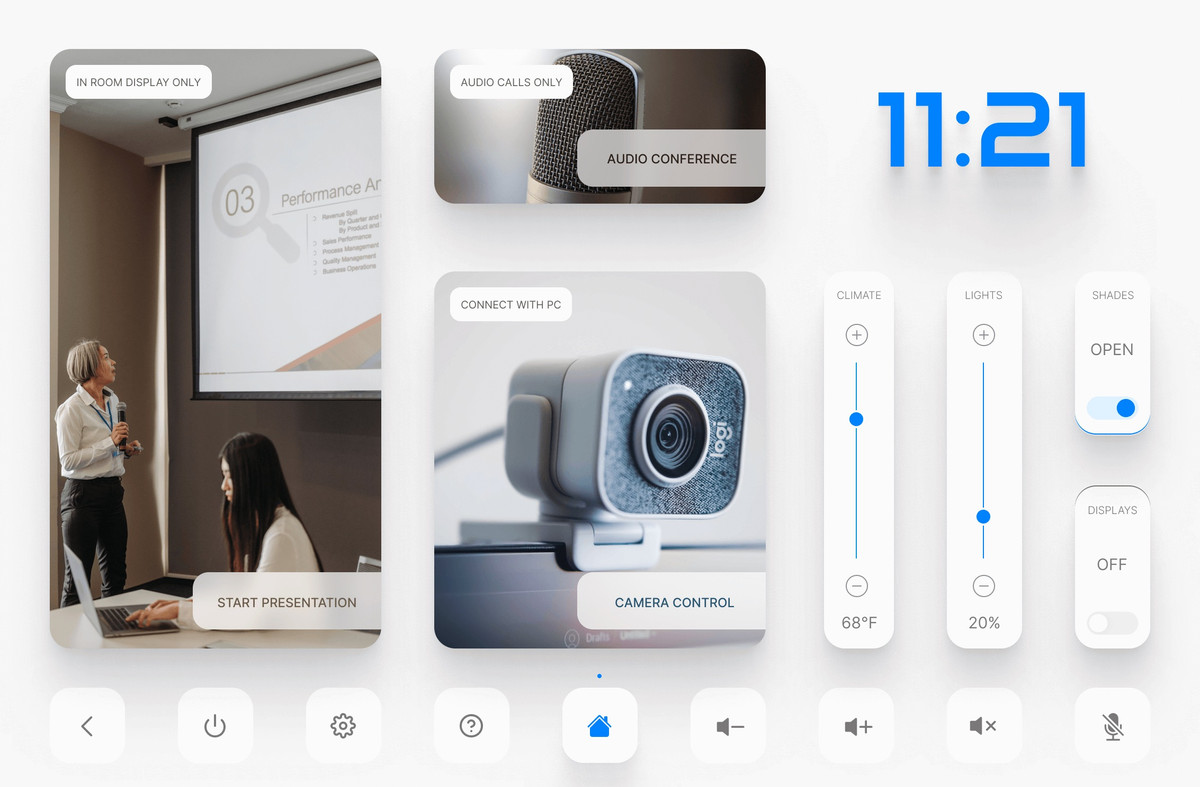
Bright Conference Space HTML5 GUI
The difficulty level of creating a GUI in AVstudio will depend on your previous experience with GUI design and HTML5 development. However, AVstudio is designed to be a user-friendly and intuitive tool that requires no coding skills, making it accessible for people who are new to GUI design.

Riseup HTML5 GUI
AVstudio provides a drag-and-drop interface that allows you to select and place various elements, widgets, and controls onto your GUI canvas. You can customize the design and layout of your GUI using a variety of built-in themes, styles, and colors. Additionally, the tool provides a library of pre-built components, including buttons, sliders, labels, and images, that you can use to add interactivity and functionality to your interface.
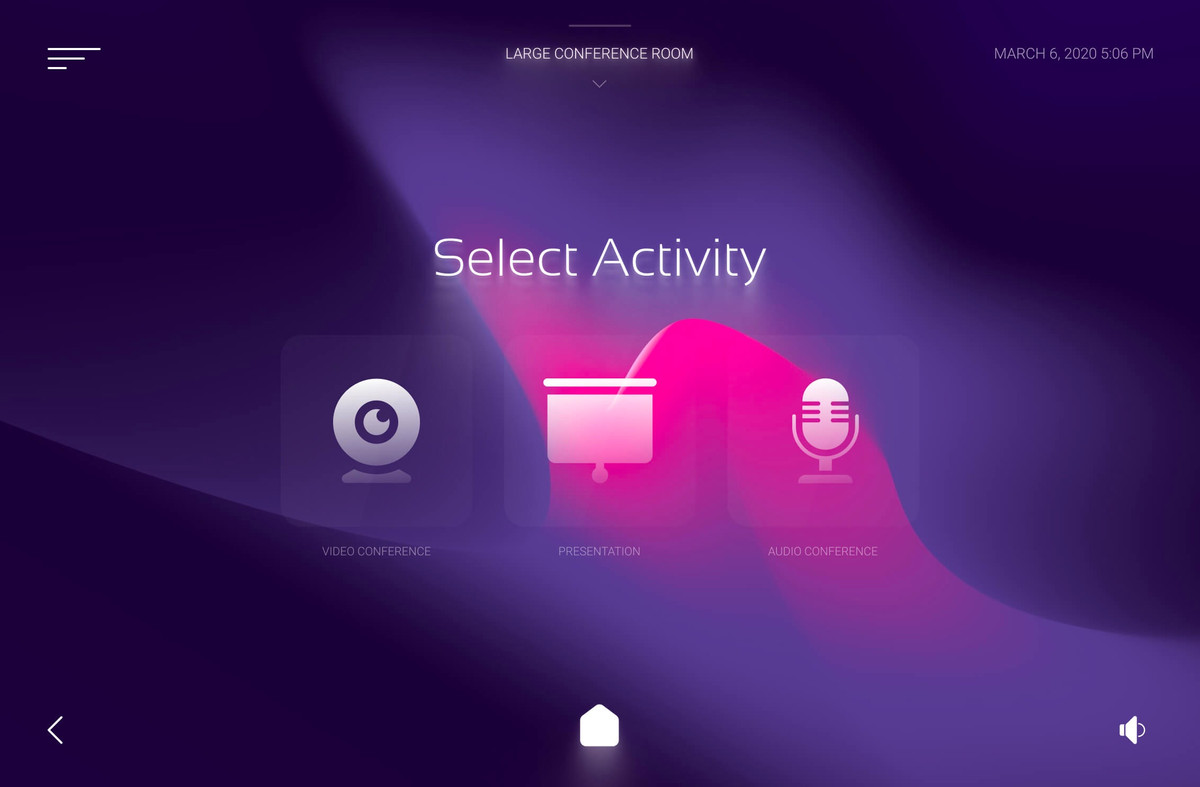
Violet Huddle HTML5 GUI
If you do have coding skills, you can also add custom CSS and JavaScript to your project for even more flexibility and control.

Bright Modern Nest HTML5 GUI
Overall, while there may be a bit of a learning curve to become proficient with the tool, AVstudio is designed to be intuitive and accessible for users with varying levels of GUI design experience.
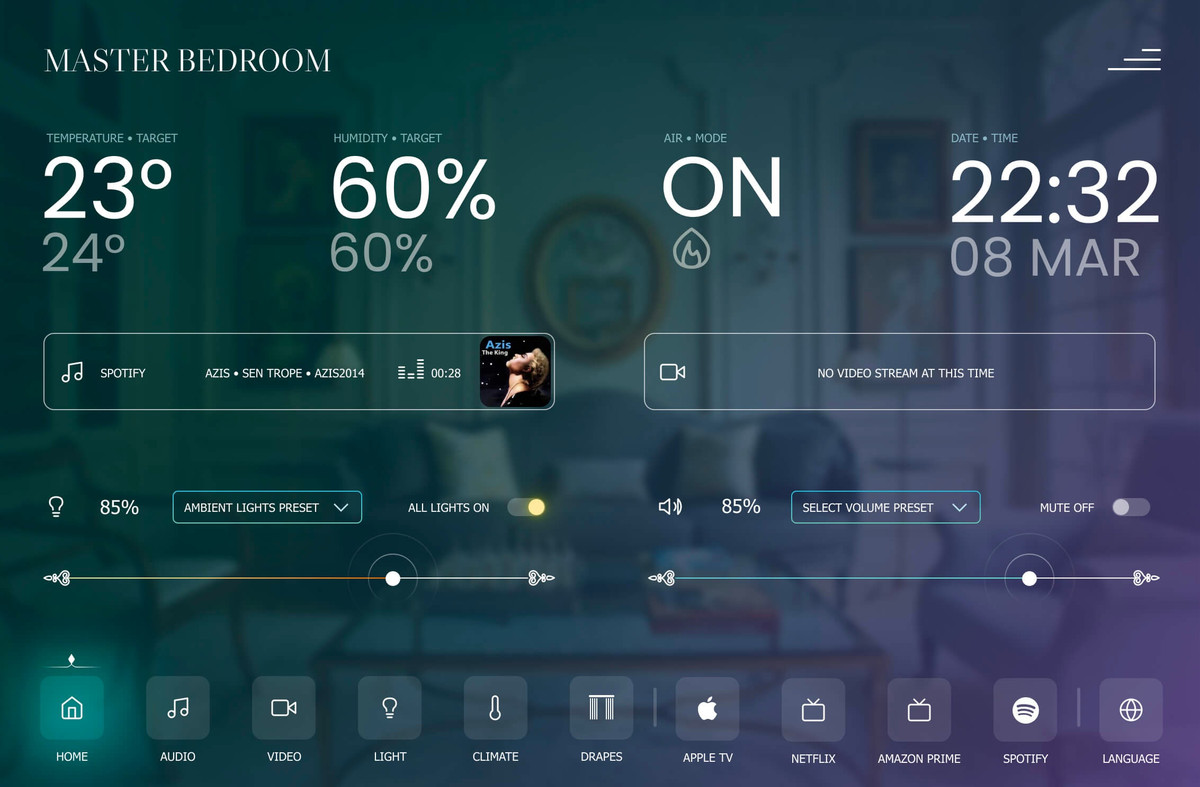
Versalles HTML5 GUI
Let's meet in Las Vegas at Infocomm 2024! booth#C10130
We are thrilled to welcome both new and loyal customers to showcase our flagship offering AVgator® Studio, a cutting-edge WYSIWYG user interface editor. Join us to discover the latest in user interface design and share in our newest innovations. Mark your calendars for June 12 to 14, and find us in the Central Hall. We cant wait to connect with you and explore what the future holds together. See you there!Our booth number: C10130Click the registration link below and use our VIP code for a fre
Version 0.12
Live project preview NEW With a live project preview, you can fully explore a project, including all its actions, page flips, and designed logic.If the correct connection configuration is provided, the preview will automatically connect to the processor, allowing you to experience the full functionality of the project.New Element: Subpage NEW Now you can achieve page encapsulation by inserting one page into another. This new feature makes the design process much more flexible and allows you to r