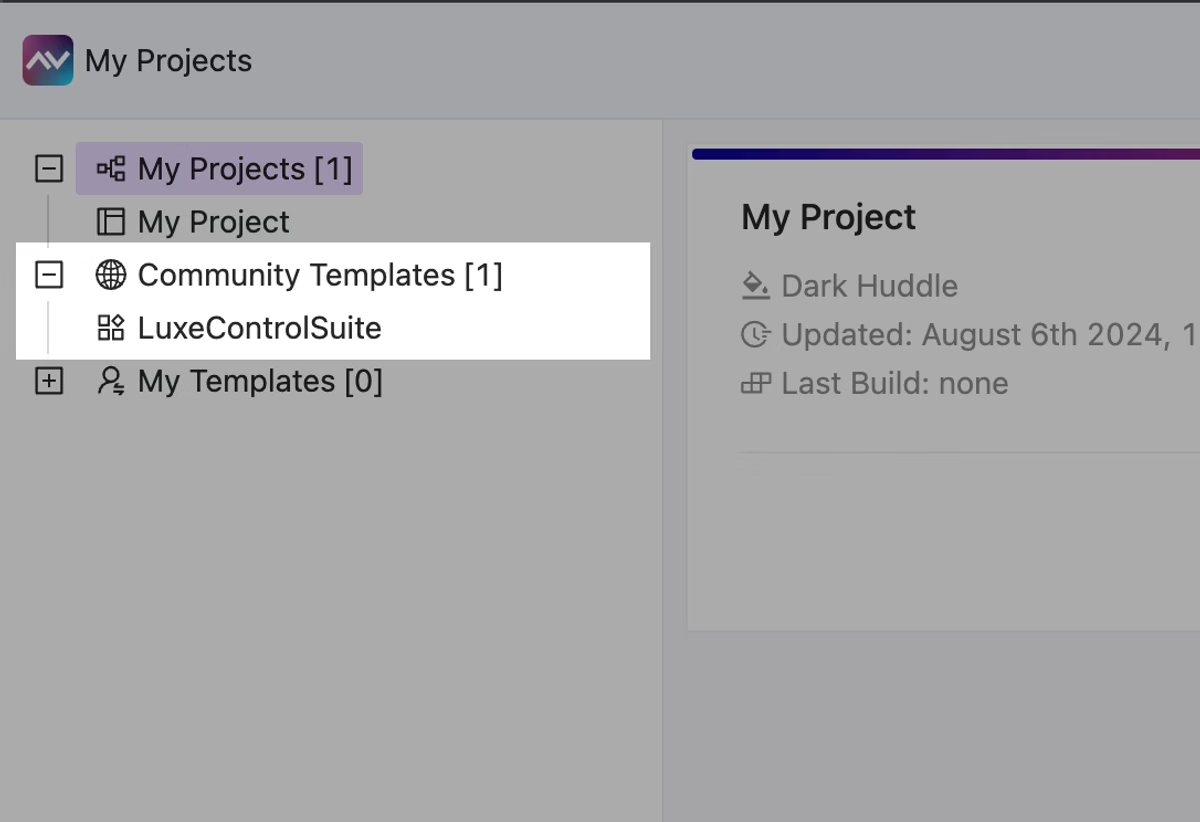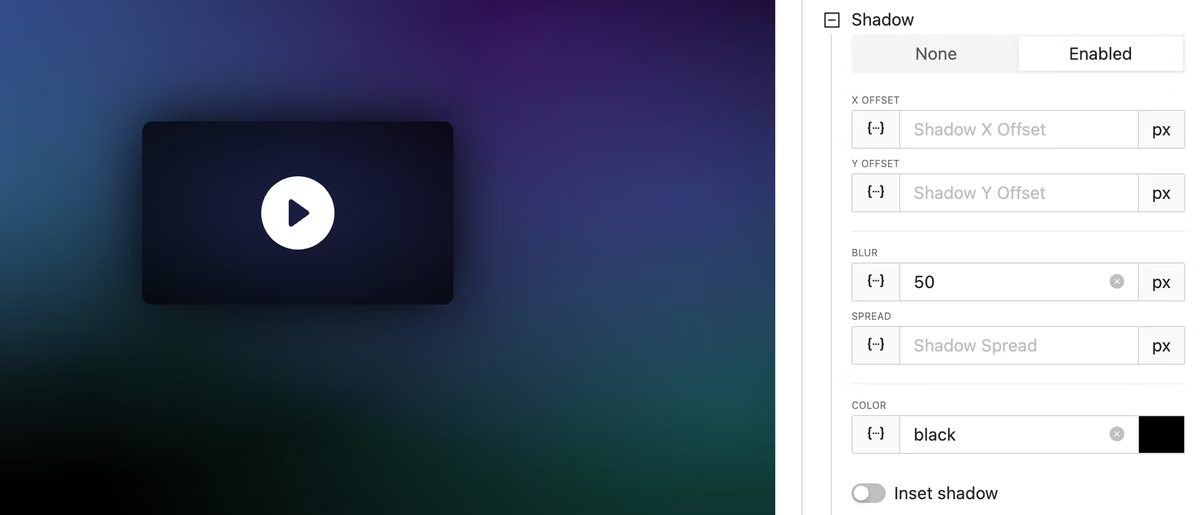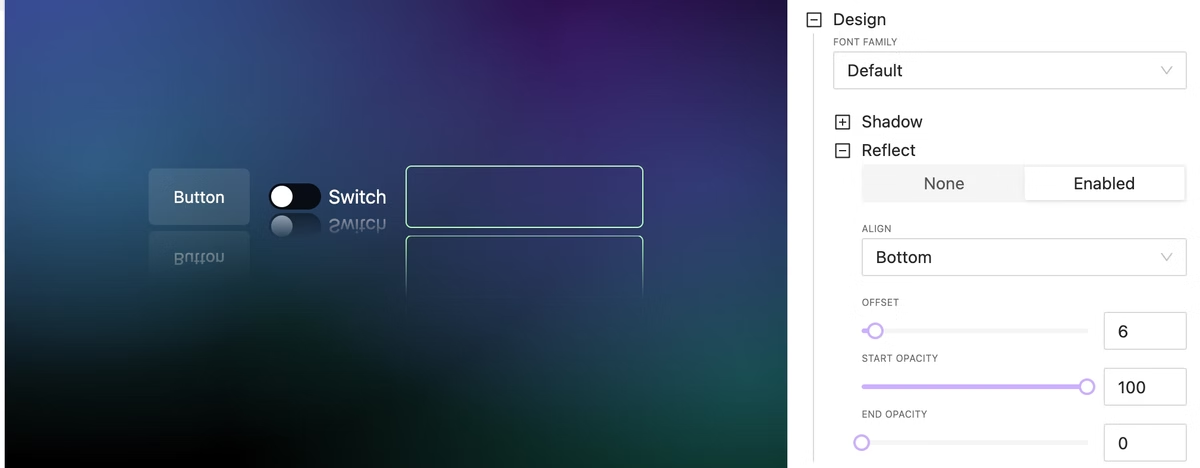Latest Updates & Improvements
Stay informed about new features, bug fixes, and enhancements that make AVstudio better every day.
Version 3.9.12: MQTT Connectivity, Bug Fixes, and more
AVstudio is proud to introduce one of our most powerful updates yet. Version 3.9.12 brings full MQTT connector support, enabling developers and integrators to build interfaces that communicate in real time across devices, control systems, and automation environments. This update not only expands what AVstudio Editor can connect to, but also the capabilities of projects ...
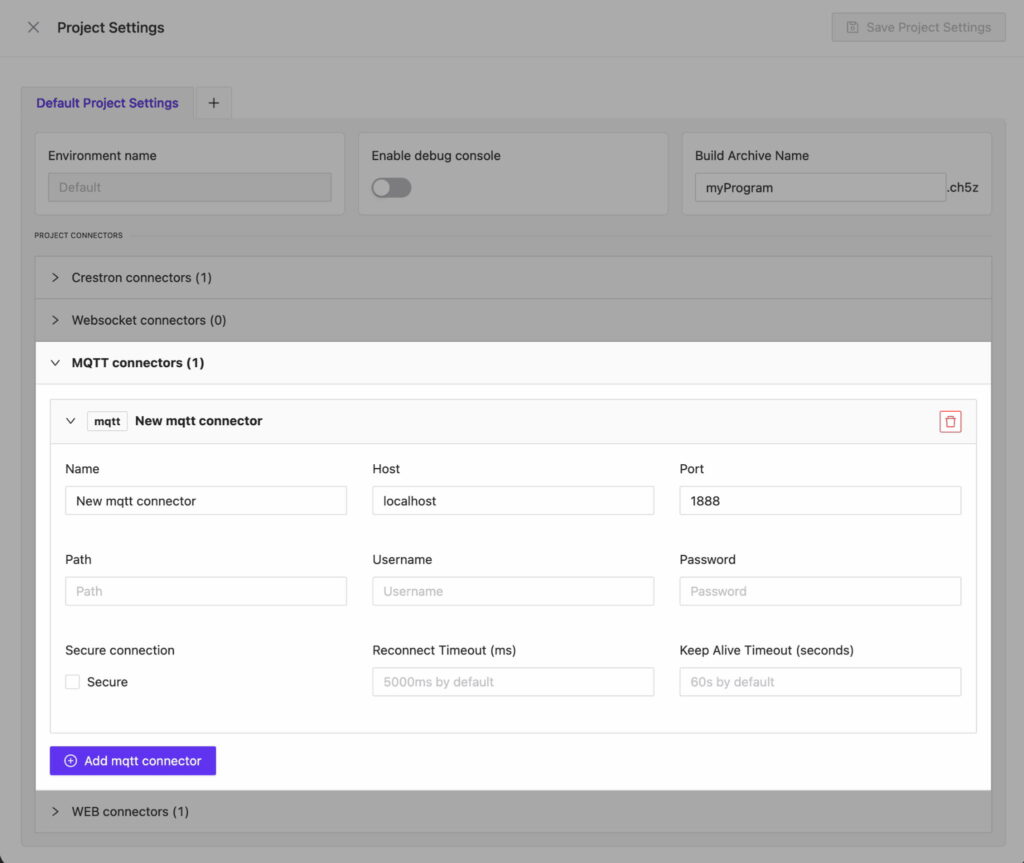
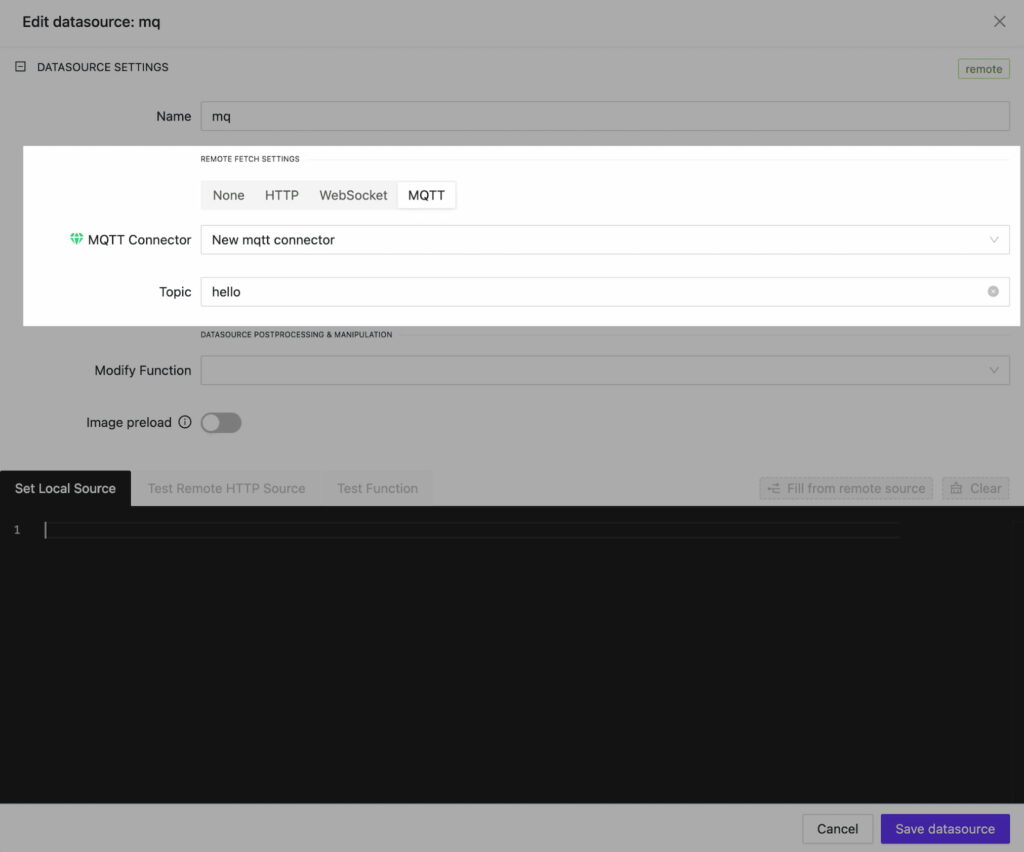
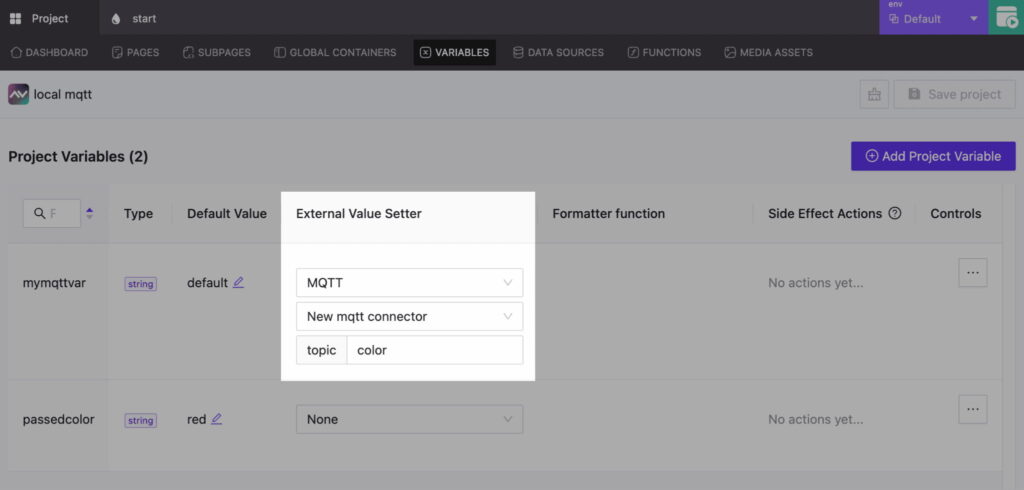
+1 more images
Version 3.9.0: Color picker, Round slider and more.
New Round Slider Element We are pleased to introduce our new Round Slider. It features outstanding responsiveness and can seamlessly fit into any environment. It can be adapted both in height and width simultaneously. All content within the slider also automatically adjusts to the element’s size by default, which is highly convenient. Taking into account ...

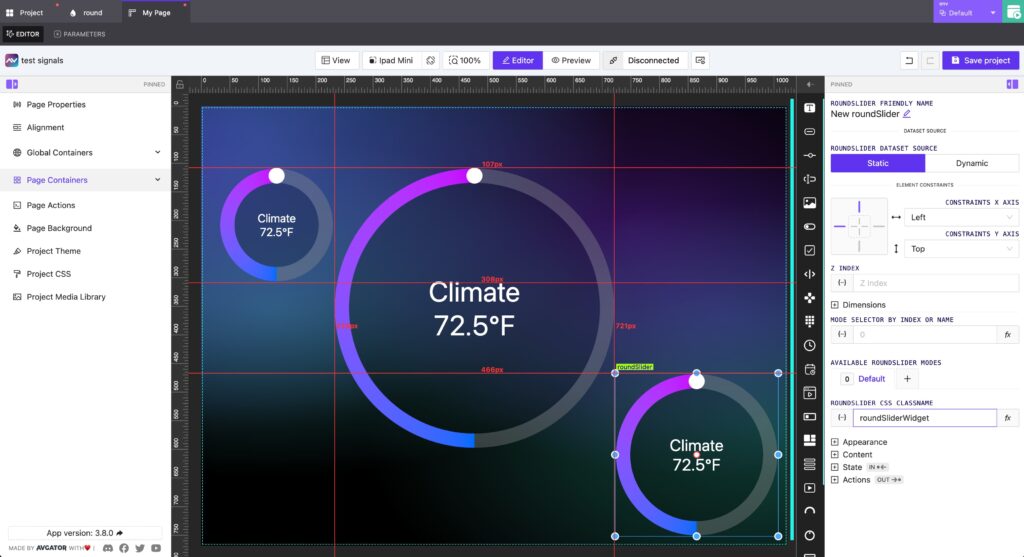

+4 more images
What's new in AVStudio GUI Editor | Version 3.4.0 | Premium Widgets | Web Connectors
Explore AVStudio HTML5 GUI Editors latest features Autonomic Premium Widgets, One-Click Integration, Web Connectors best for Crestron Control System HTML5 GUI design
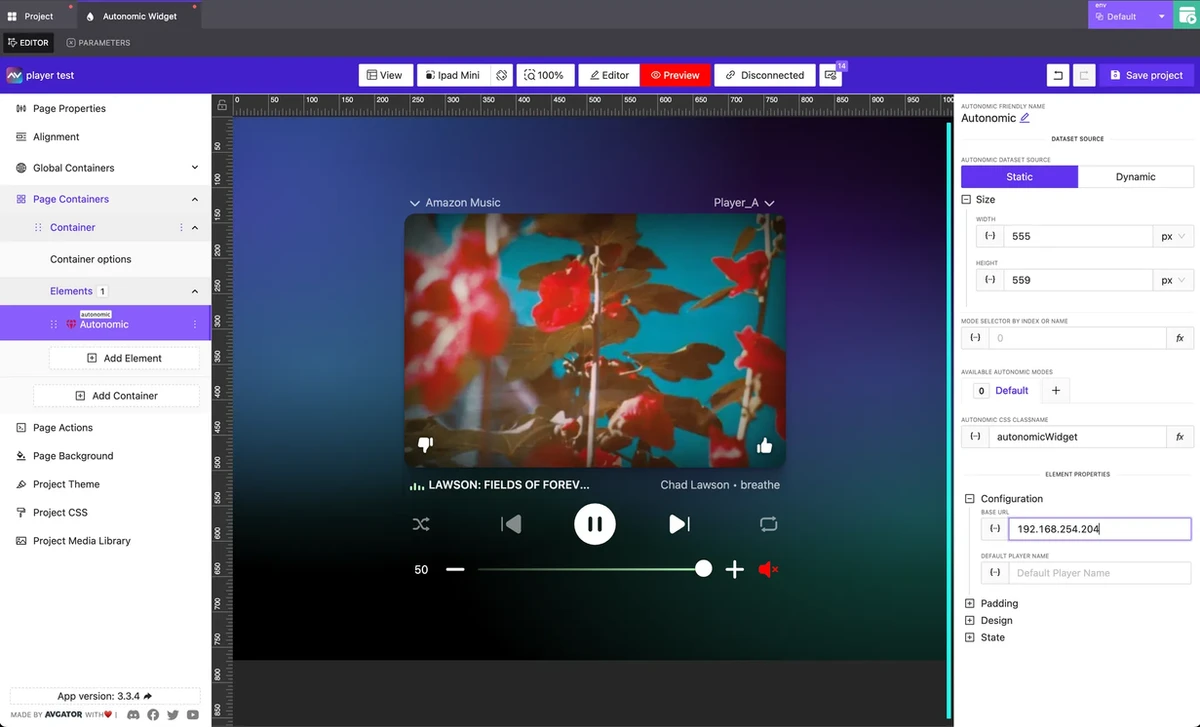
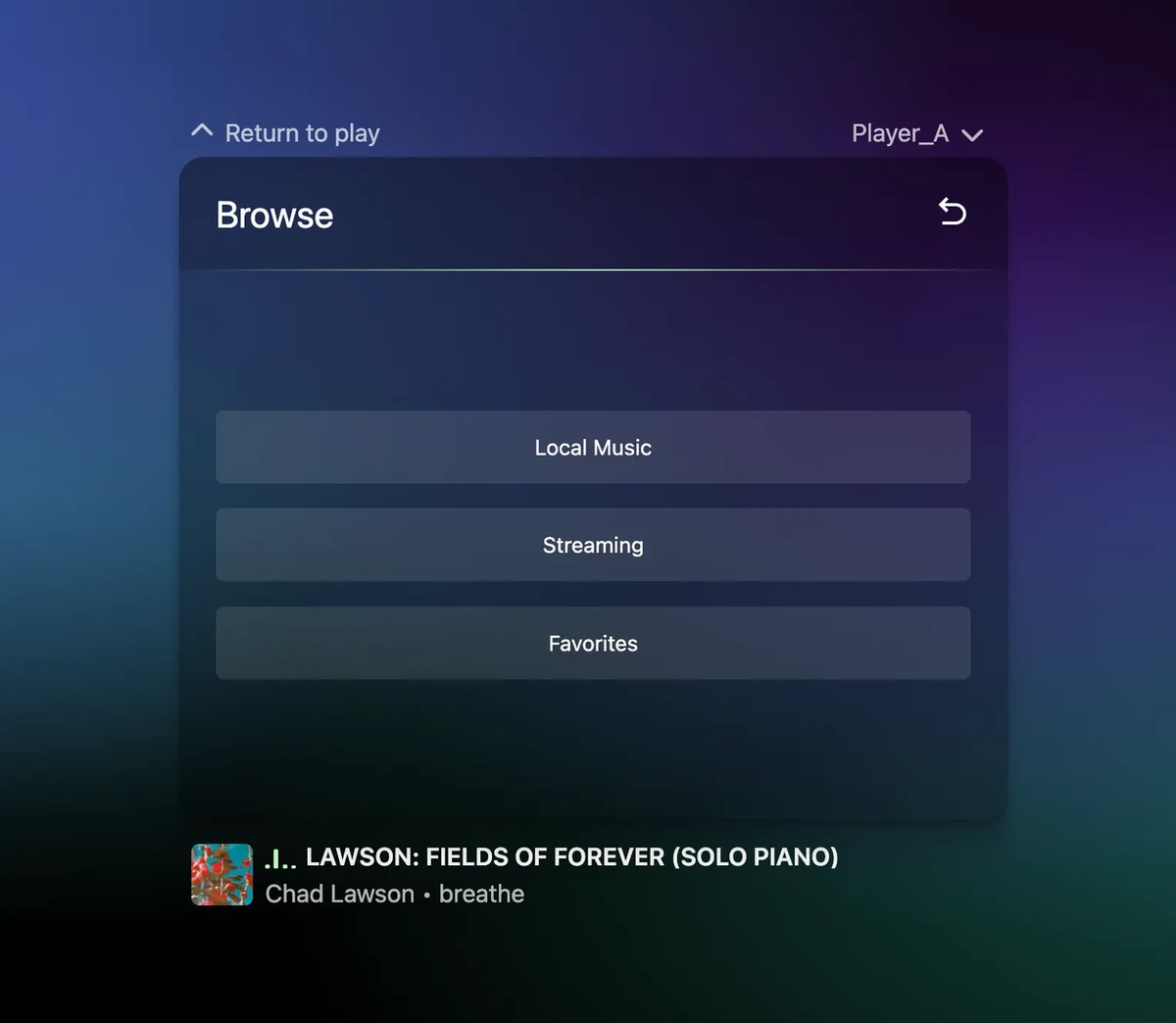
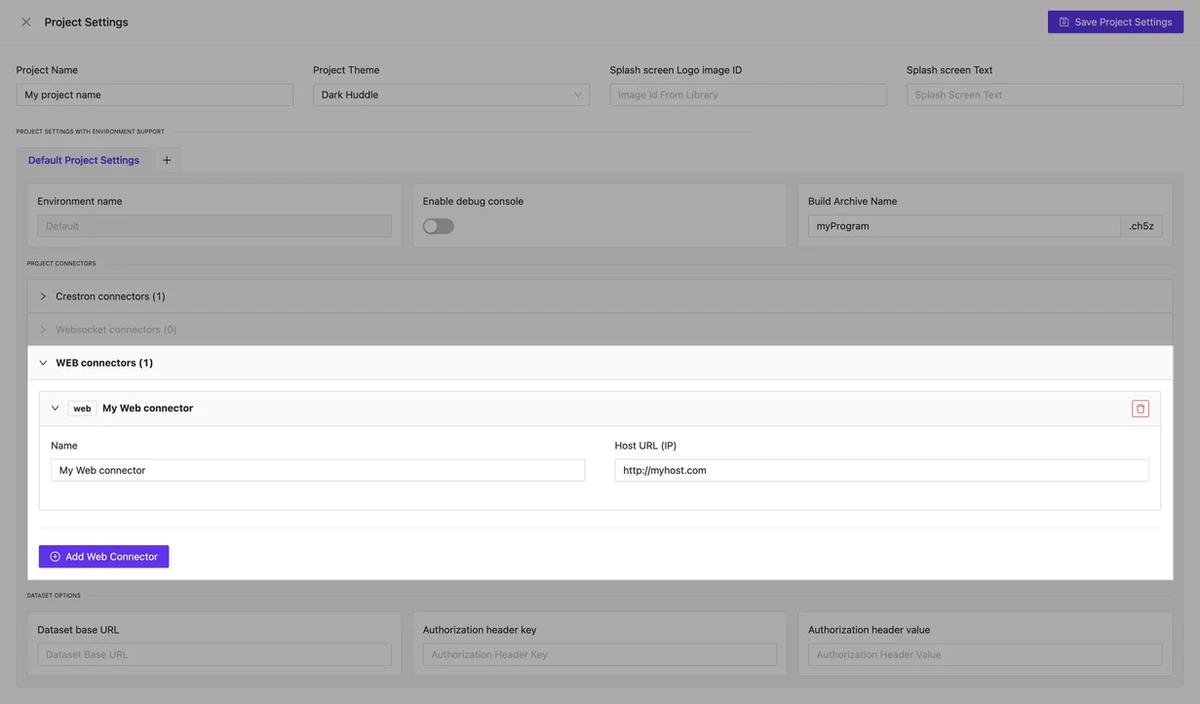
+2 more images
What's New in Version 0.40: Exploring Element Modes, New Design Features, and the Datetime Widget
Discover the latest updates in Version 0.40, from new element modes to advanced design features and the convenient Datetime widget for fast time visualization.
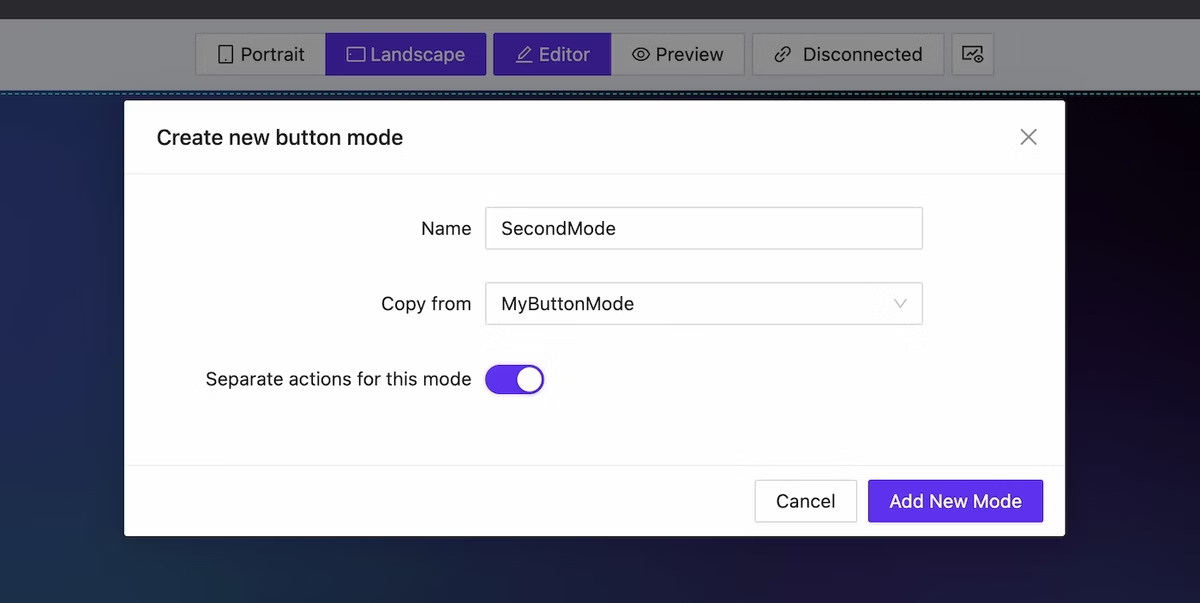
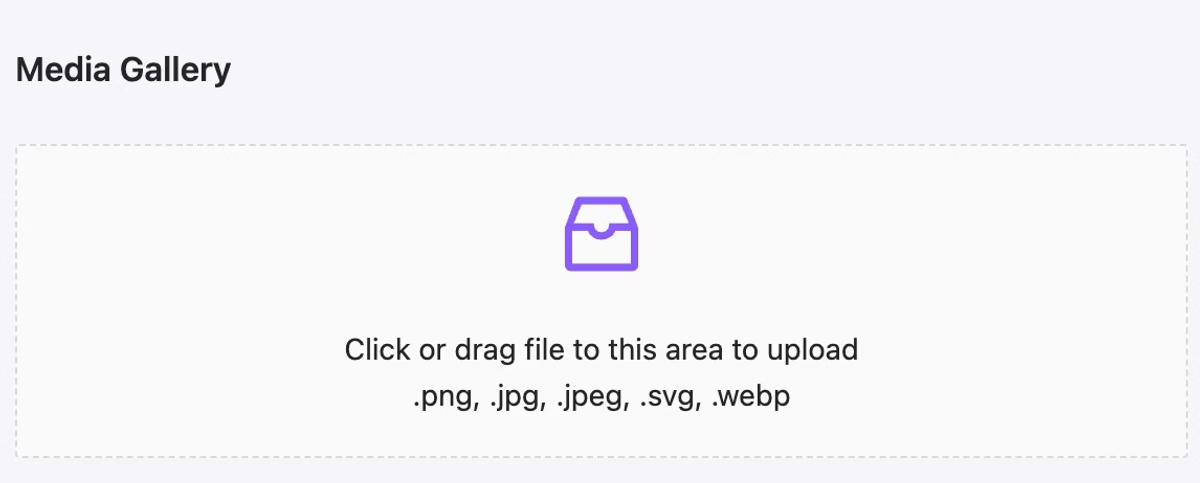
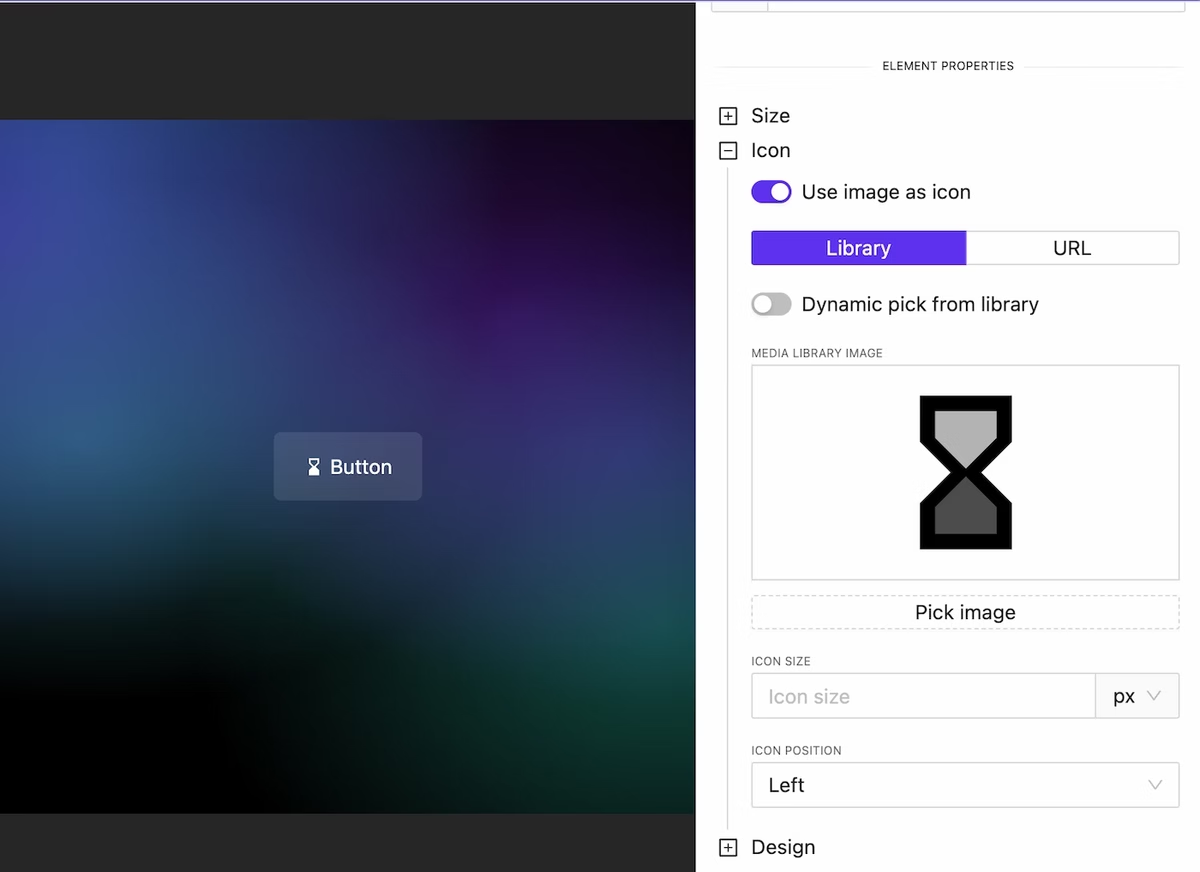
+12 more images
Exploring the Enhanced Features of Version 0.28: Dynamic Classnames, Environments, and More
Discover the exciting new features of Version 0.28, including dynamic classnames and multiple environments for SaaS. Explore the enhanced capabilities now!
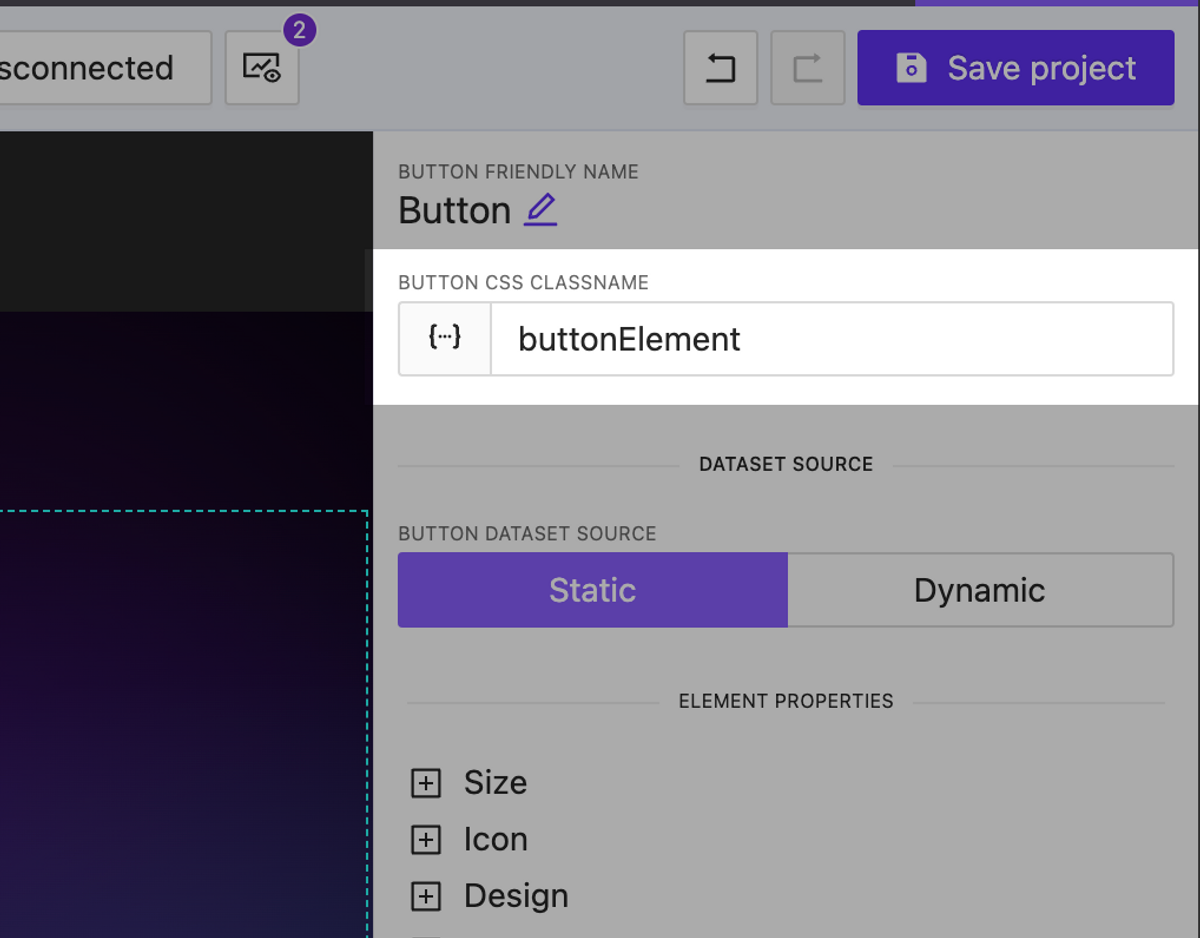
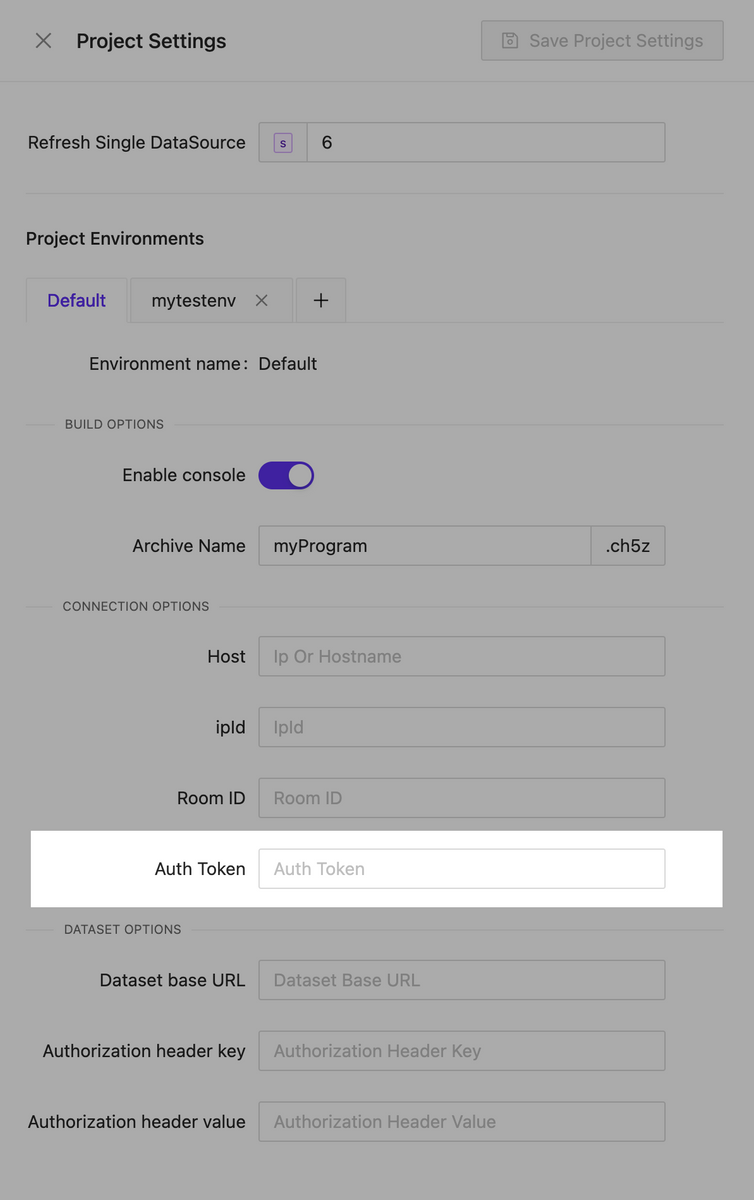
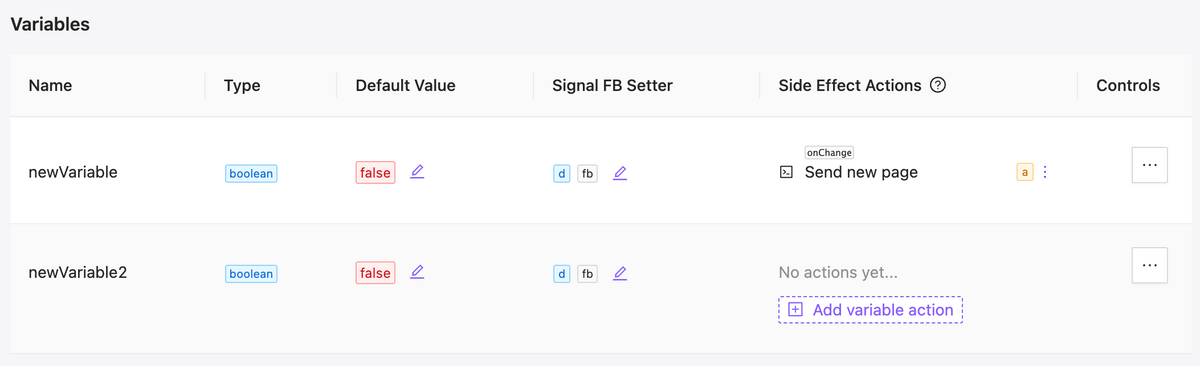
+4 more images
What's New in Version 0.24: A Comprehensive Overview of the Latest Updates and Features
New Element: Text Input NEW A new widget for controlling shades with rich appearance and display settings.HTML block element NEW A new element has been introduced allowing you to embed HTML code, including tags, styles, and scripts. For example, in about 30 seconds, you can insert a fully functional web widget for weather, and it will work seamlessly and display on your page.More control over the management of pages and subpages NEW Fast filtering as well as mutual mapping of utilized pages and
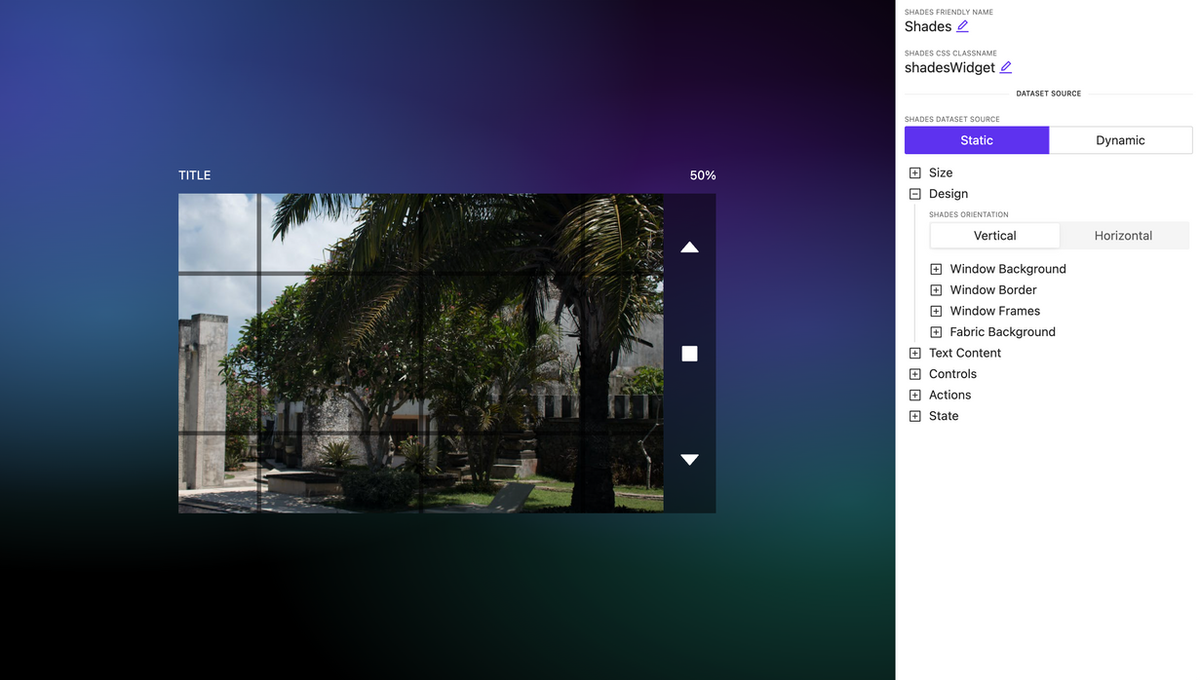
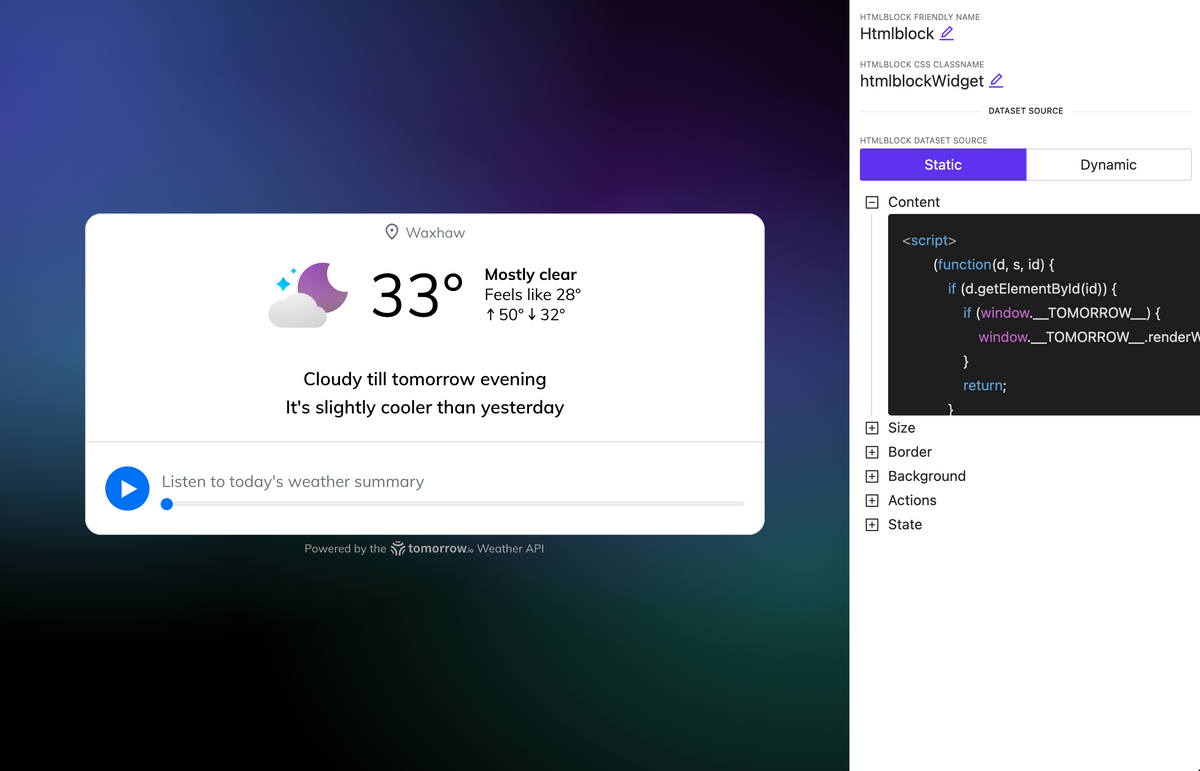
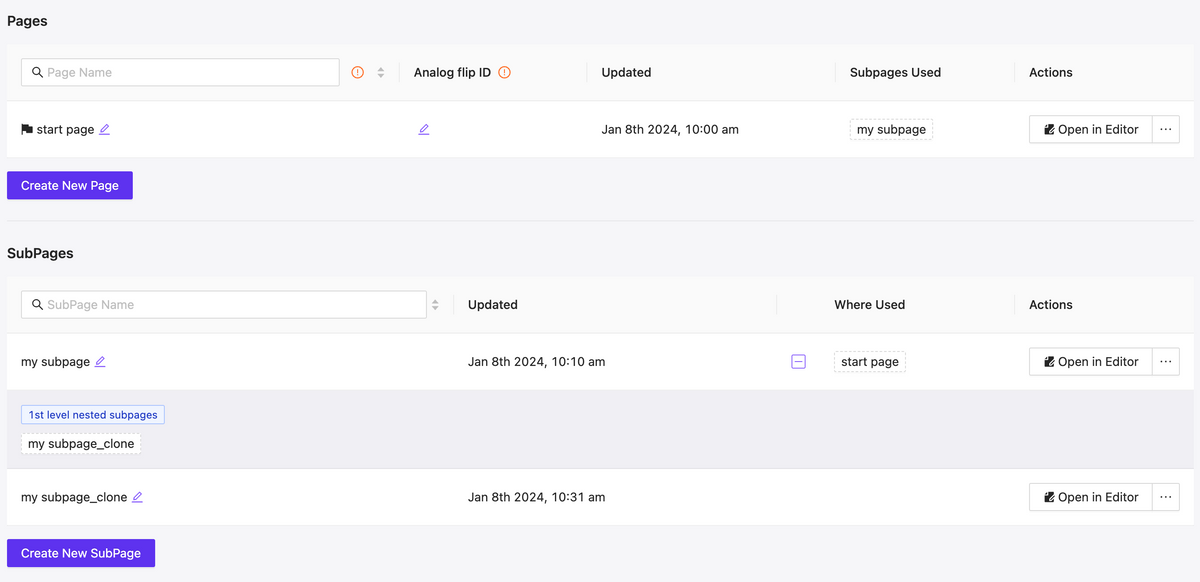
+8 more images
Version 0.21
Explore the latest features and updates of Version 0.21. Discover new actions, dynamic content, and customizable widgets.
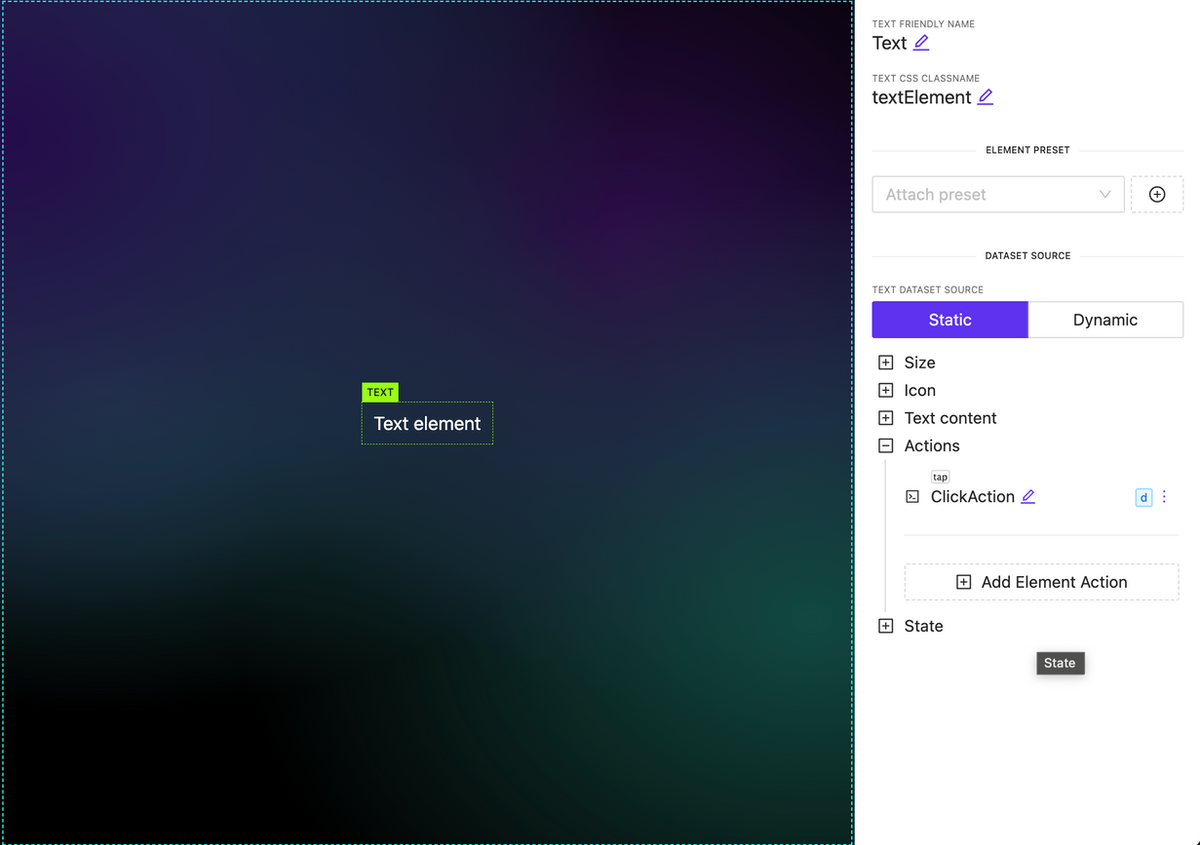
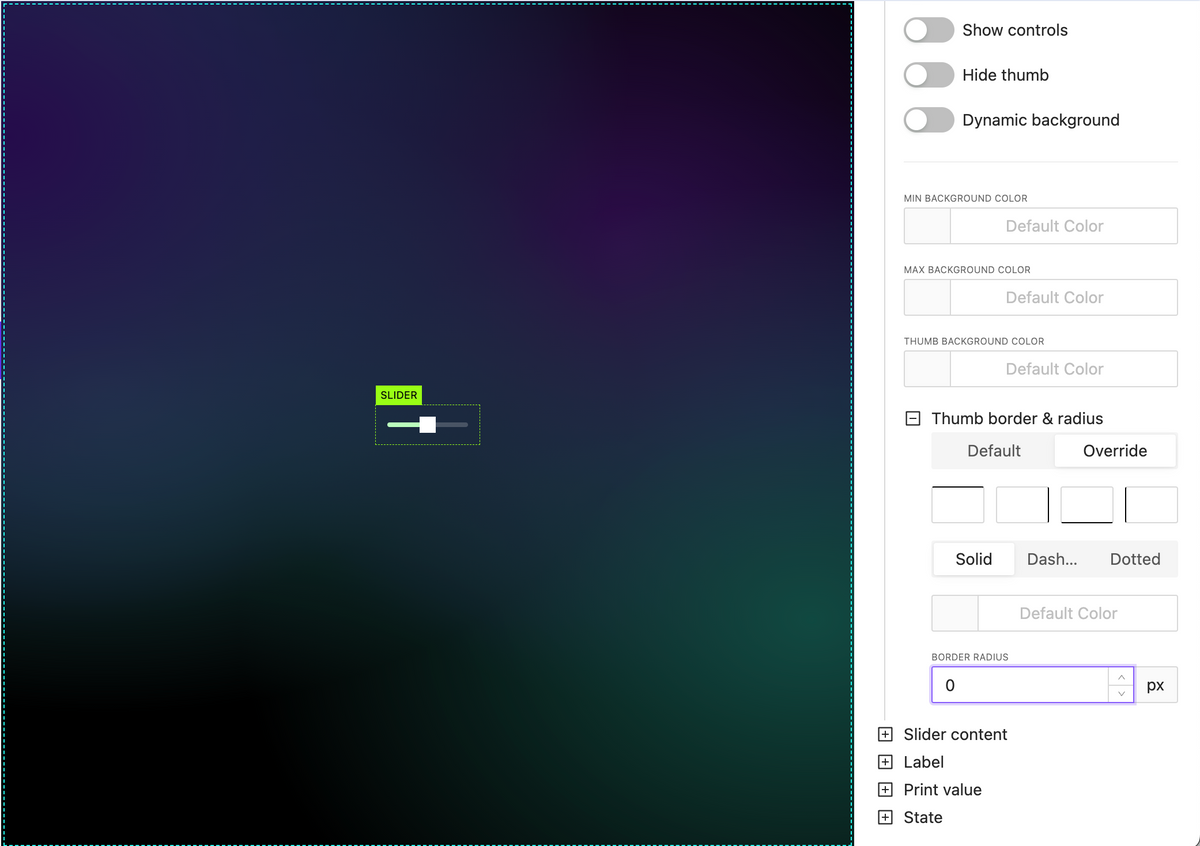
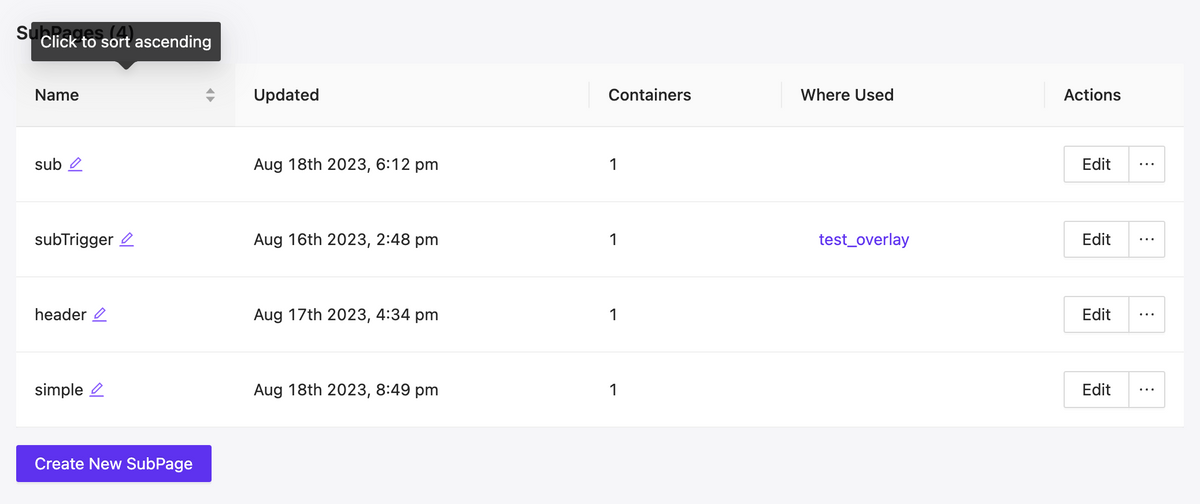
+6 more images
Version 0.20 | Project variables
Discover the power of project variables in Version 0.20! Explore the new local variables, JSON data connections, rich text content, and more in our latest blog post.
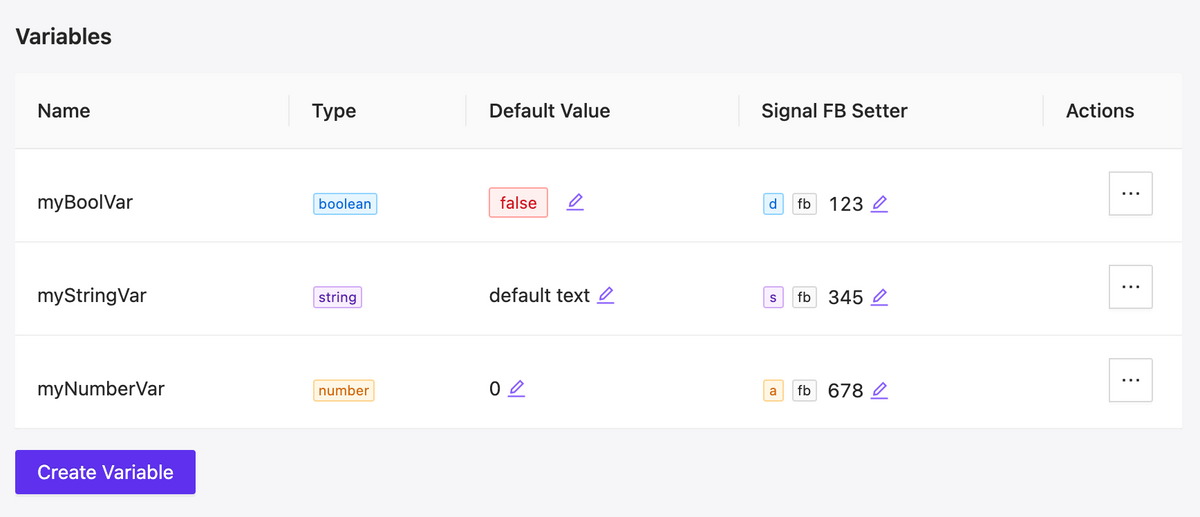
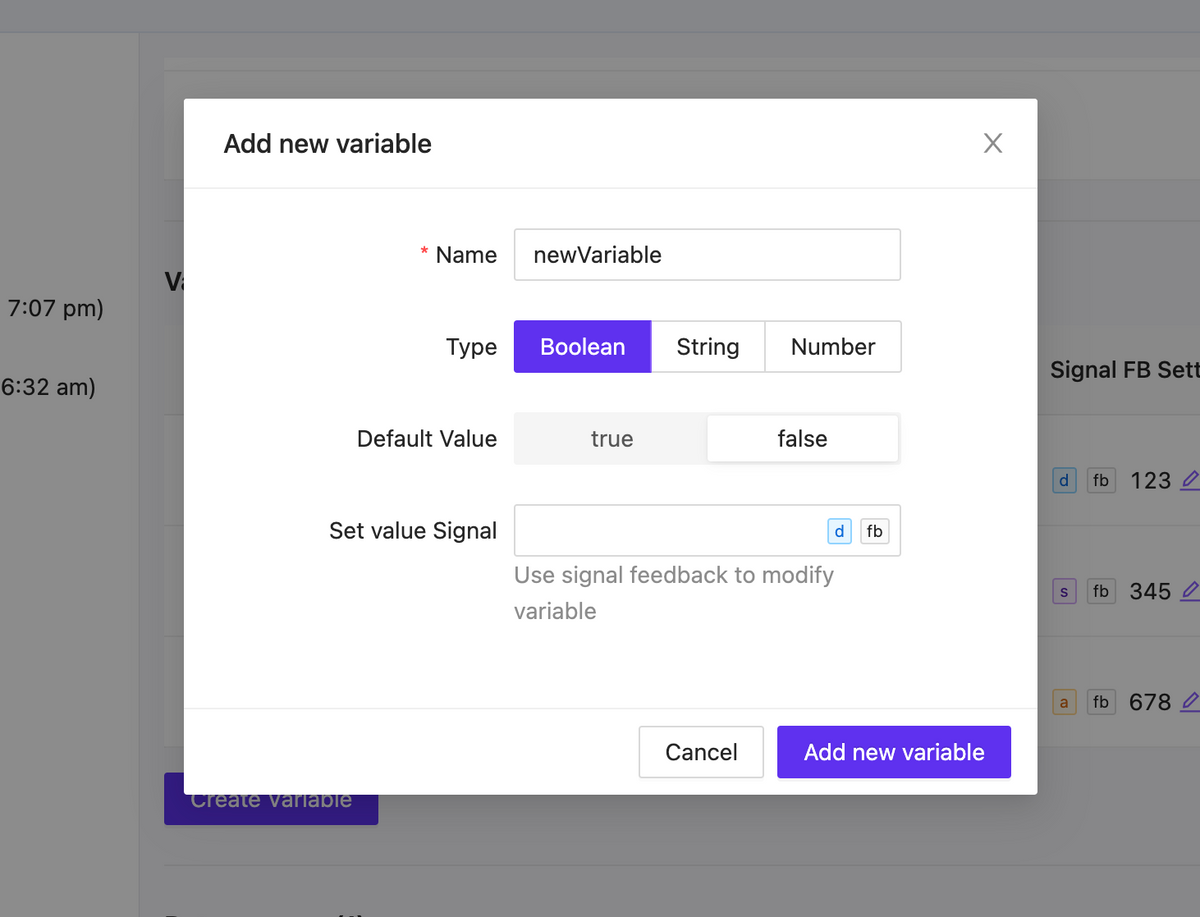
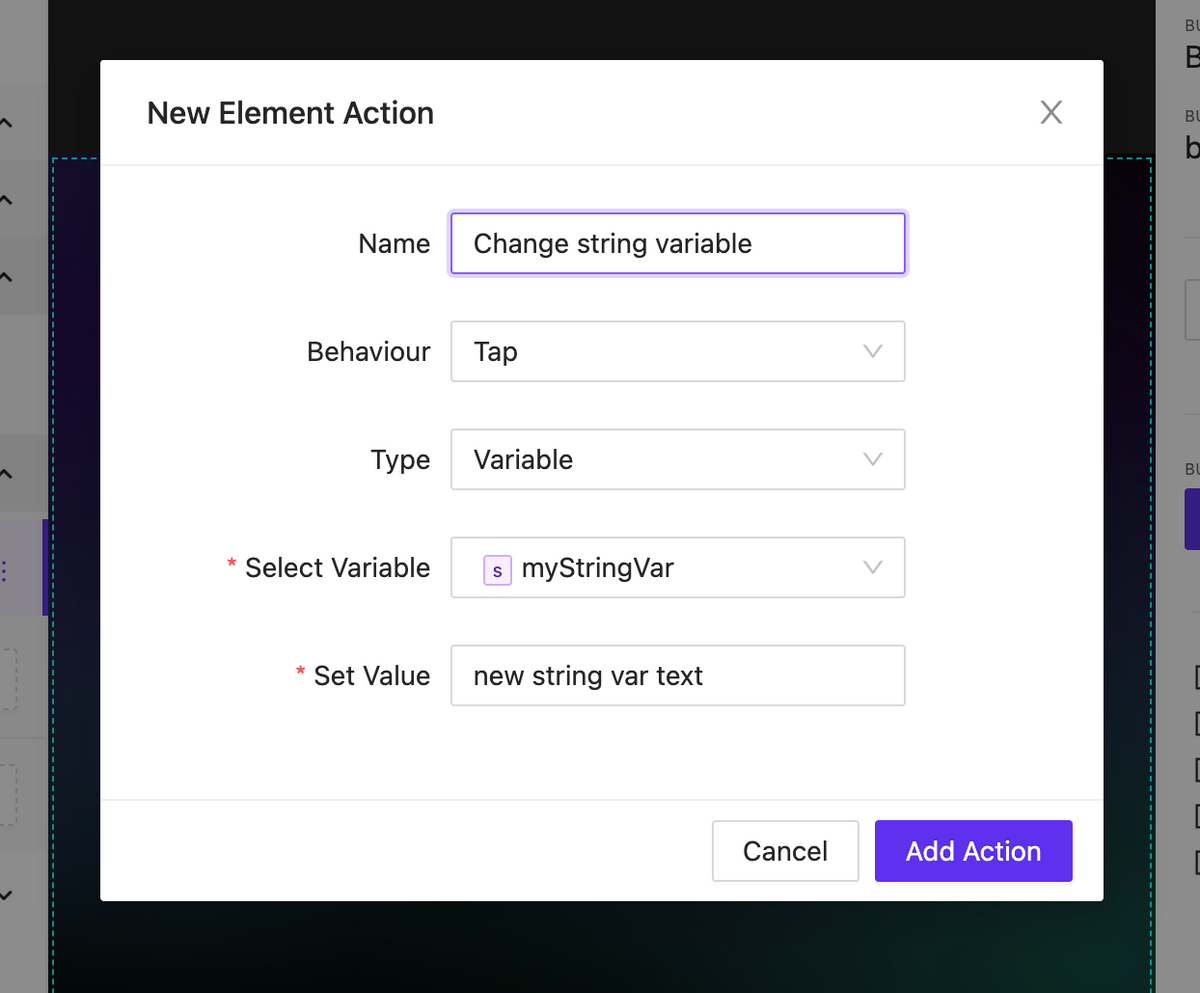
+4 more images
Version 0.18 | Media player Widget
Media player Widget NEW Beautiful and flexible media player widget.Handle scroll automatically inside container of elements NEW Doesnt matter how many elements you add to the container it will always looks nice and all child scroll smooth and accessible from any type/size of screens.Updated Rich Text Editor and Feedback Printing NEW Extended Button Design options NEW Now support background color and rich border options, padding in size section.
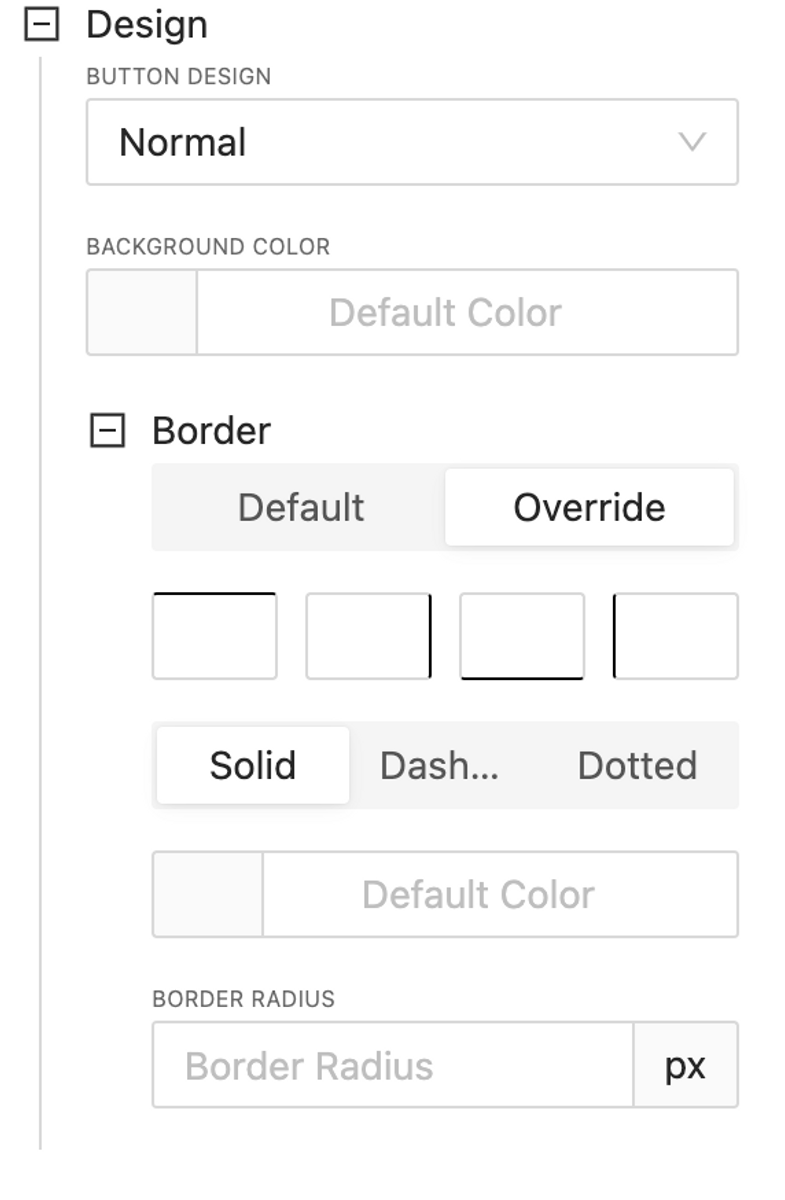
Version 0.17 | Building ch5z project is now possible
Building ch5z project is now possible NEW Now you can build your project in one click and do the following:1. Run it on your own web server2. Upload the project to a Crestron processor and use it as a web project or a Crestron One project3. Run on touch panelWidget: Clock NEW A label for the current device time can be printed, and it will be updated with the ability to set time zones and many more features.Element: Dpad NEW Nice, simple and customizable dpad element addedElement: Keypad NEW Proj
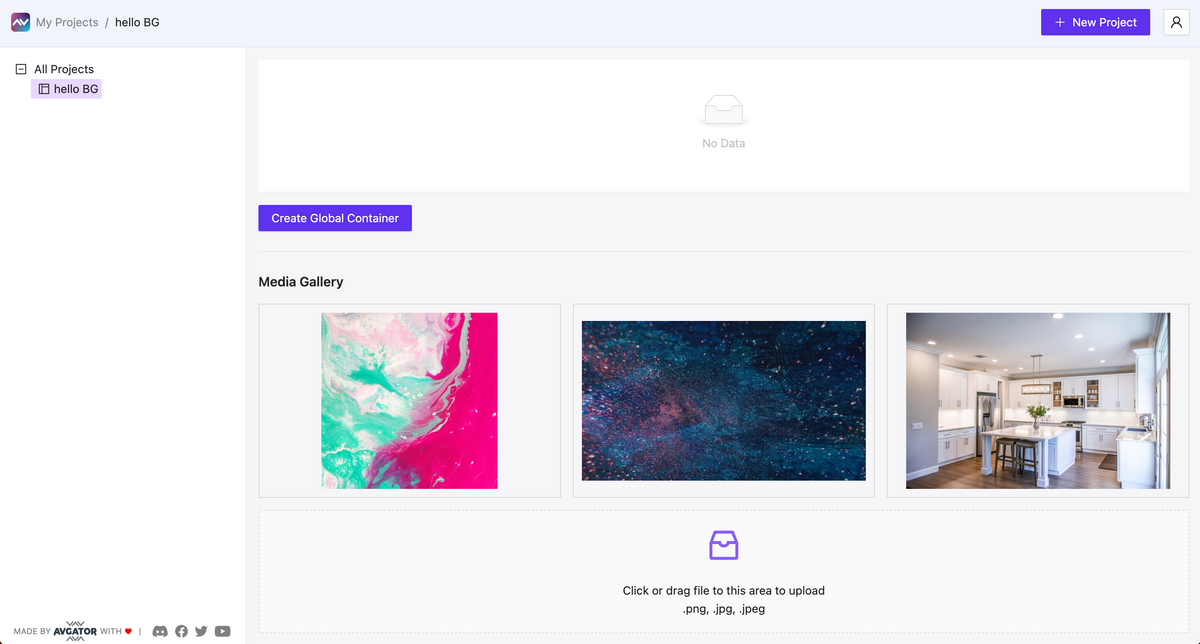
Version 0.09
New Element: Text Input NEW This feature includes the ability to manage input and output serial signals, control statements with focus management, and adjust size options.Elements state and behavior control NEW Now all elements have at least visibility and enabled state control. Depending on the element type, other controls are available.Project Media Library added NEW Upload your media file and use it as an Image element or background image. Now we allow file formats: .jpg, .png. New updates al
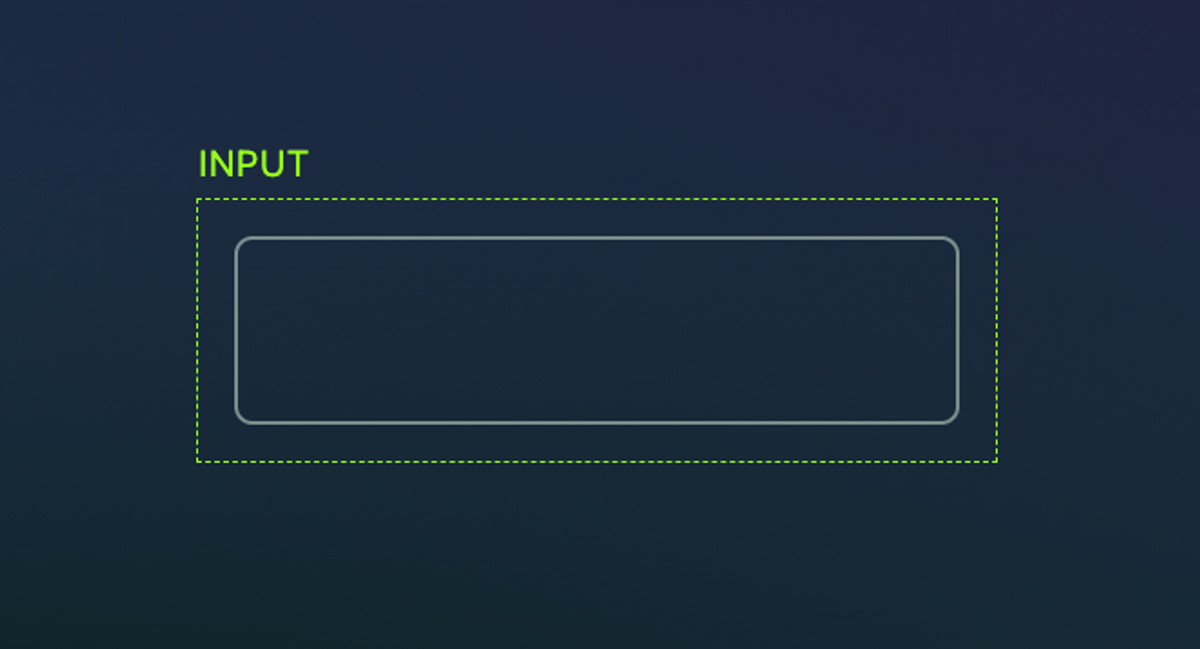
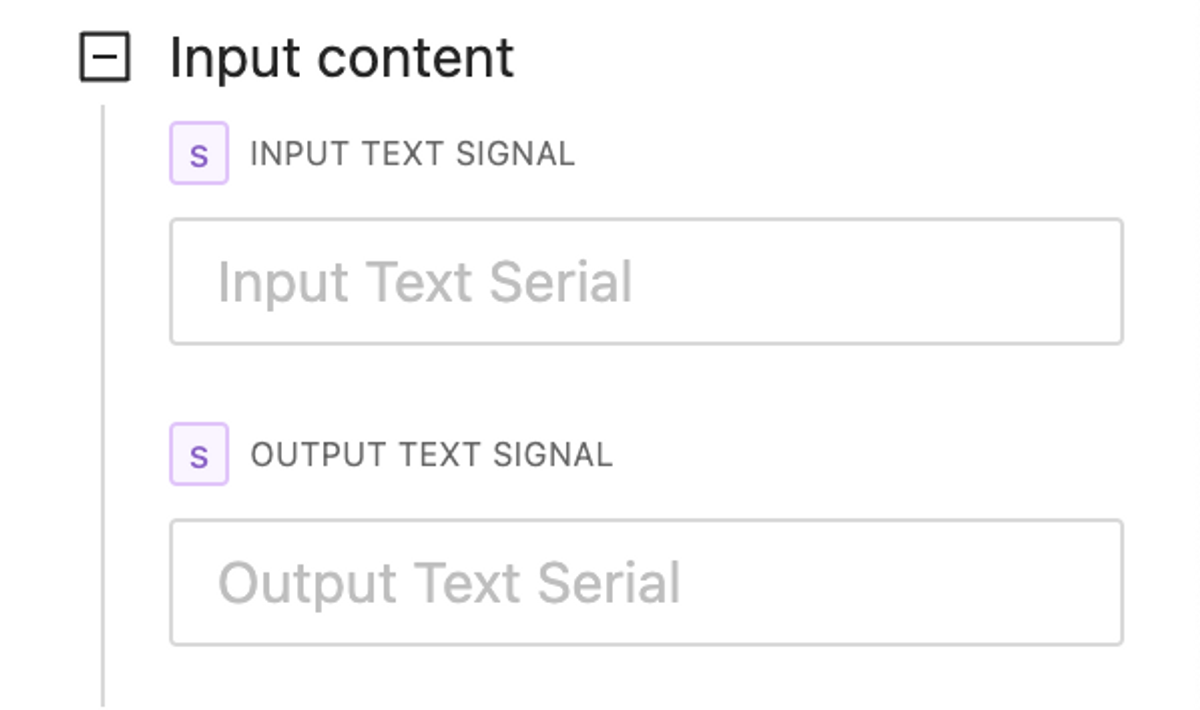
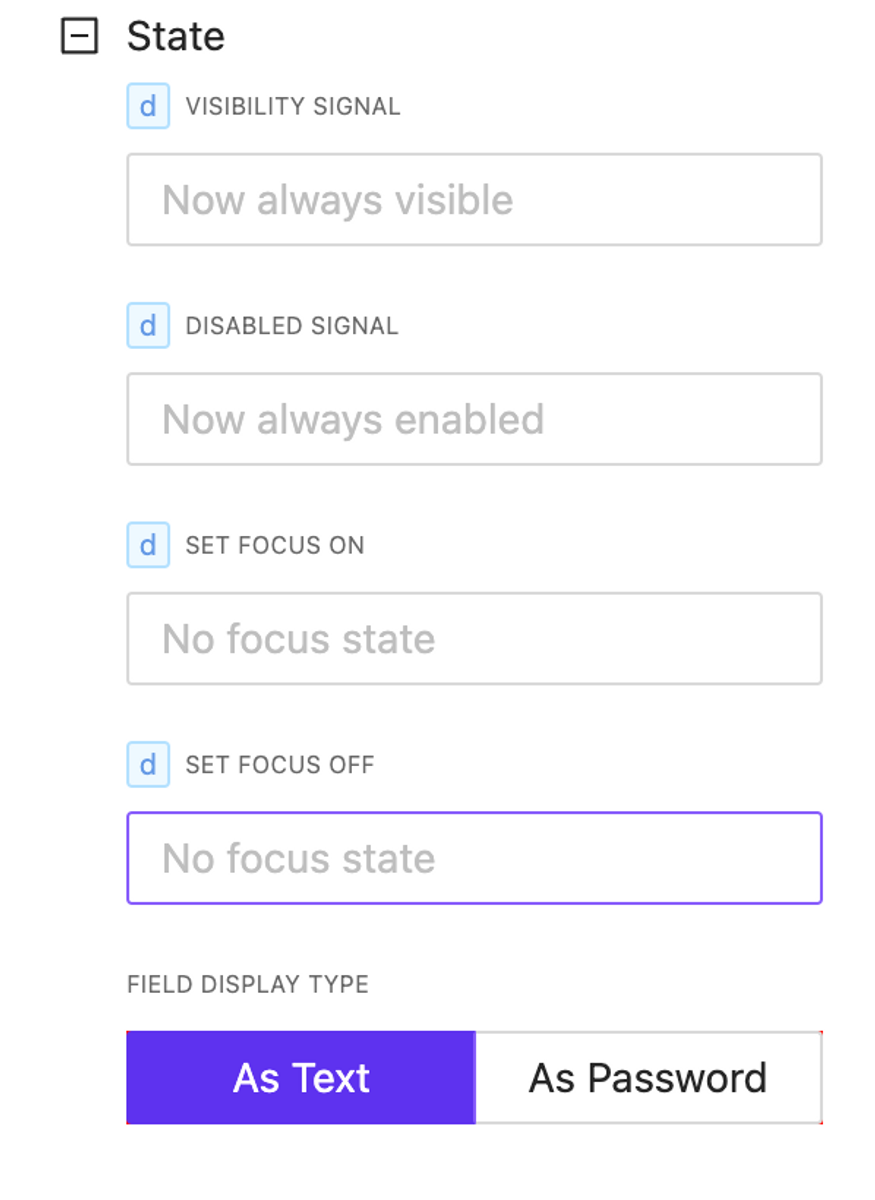
+8 more images
Version 0.07
Crestron Processor communication NEW Real time communication between your AVstudio project and Crestron processor! • Push to processor any type of signal: analog, digital or serial • Execute push on tap, on hold, on double tap • Subscribe to signal feedback and print itCurrent Version Limitation Only button elements has been implemented in the current release. In the following updates we will implement for all types of elements and pages actions too.AVstudio v0.7 Real time communication between
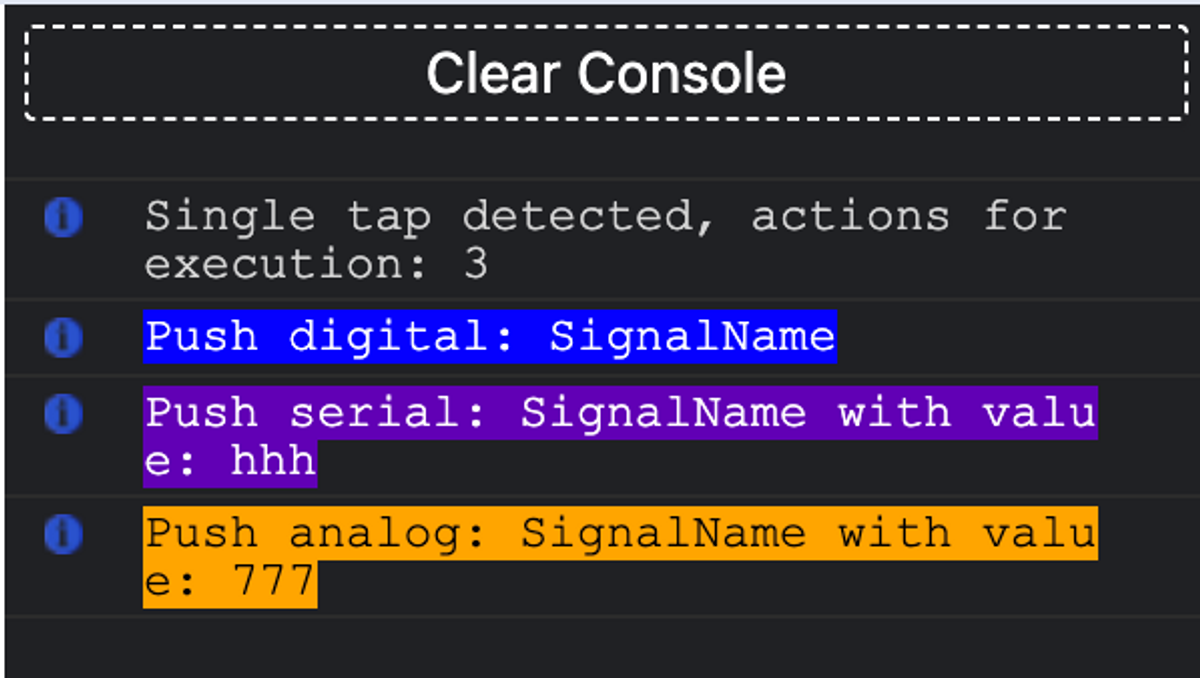
Version 0.06 | Instant Crestron Debug
here is update version 0.6.Instant Crestron Debug
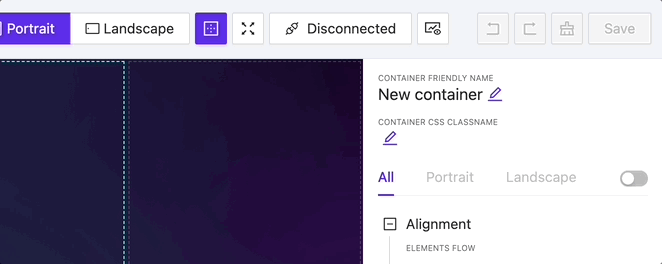
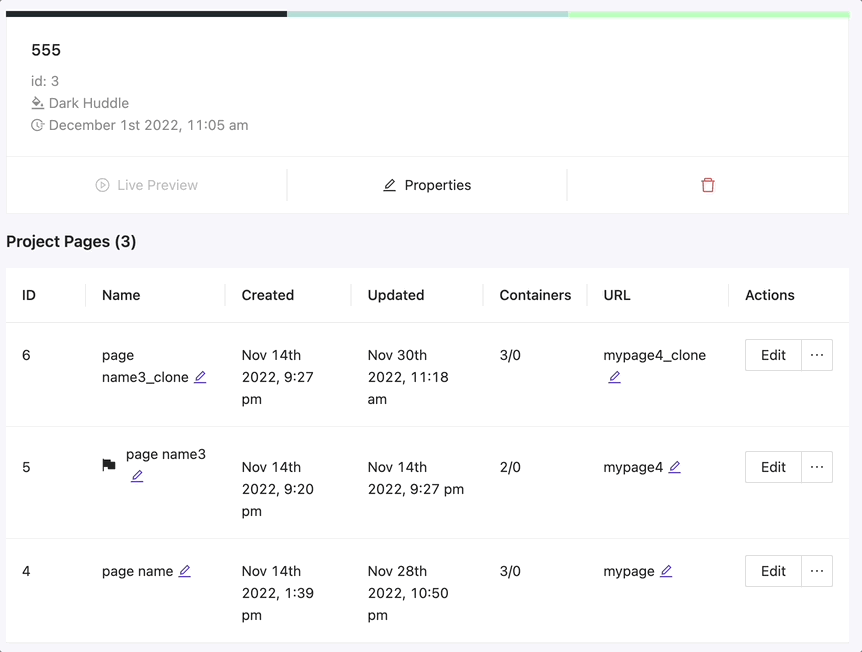
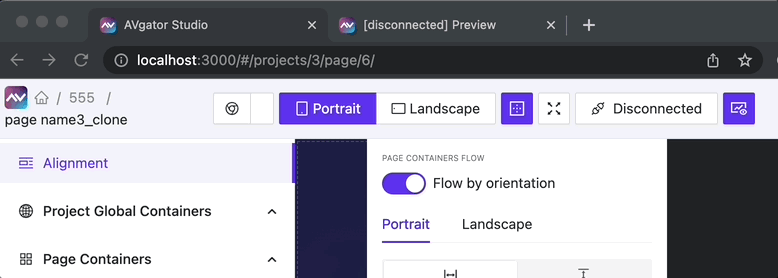
+4 more images
Version 0.5 | Project global containers
Version 0.5 | Project global containers.This feature allows you to easily create global layout containers: menus, headers, footers, and any global data you want.
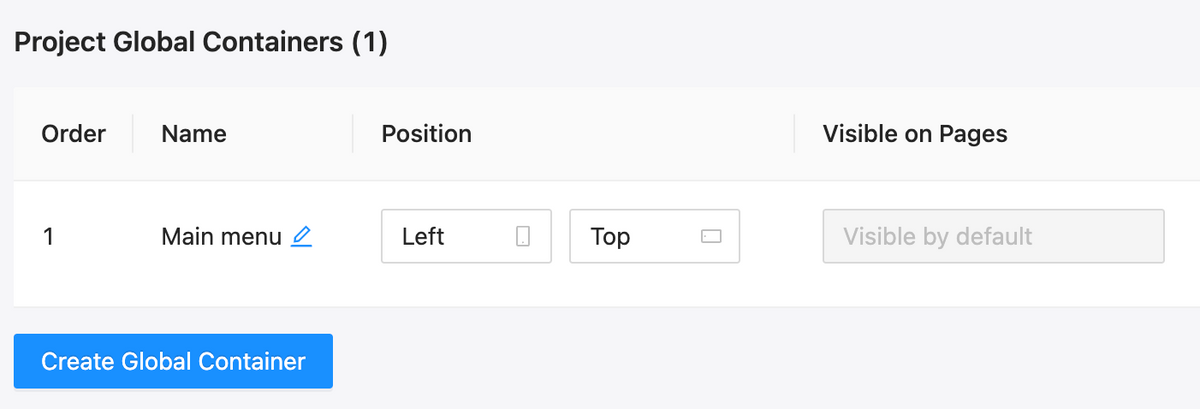
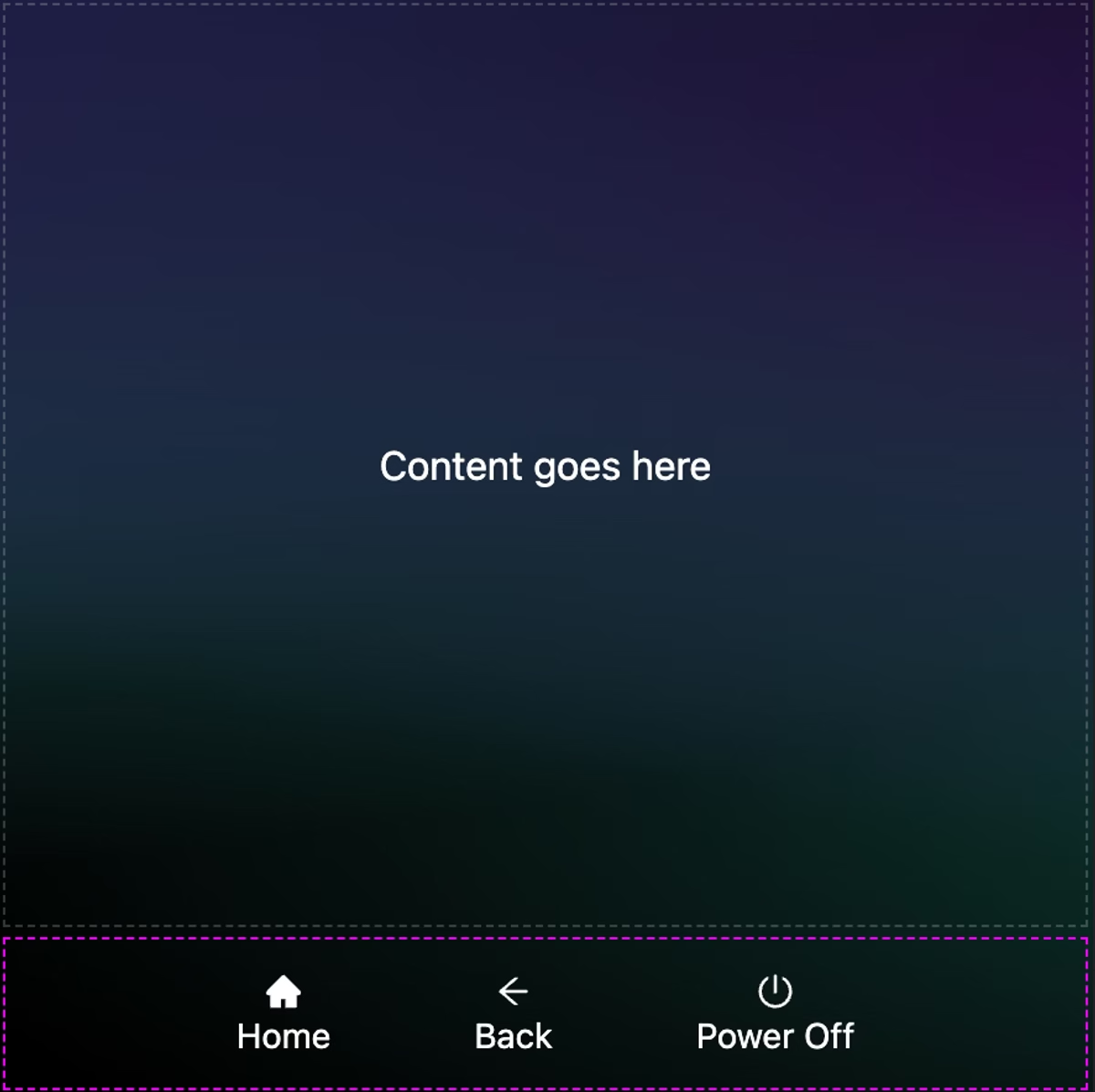
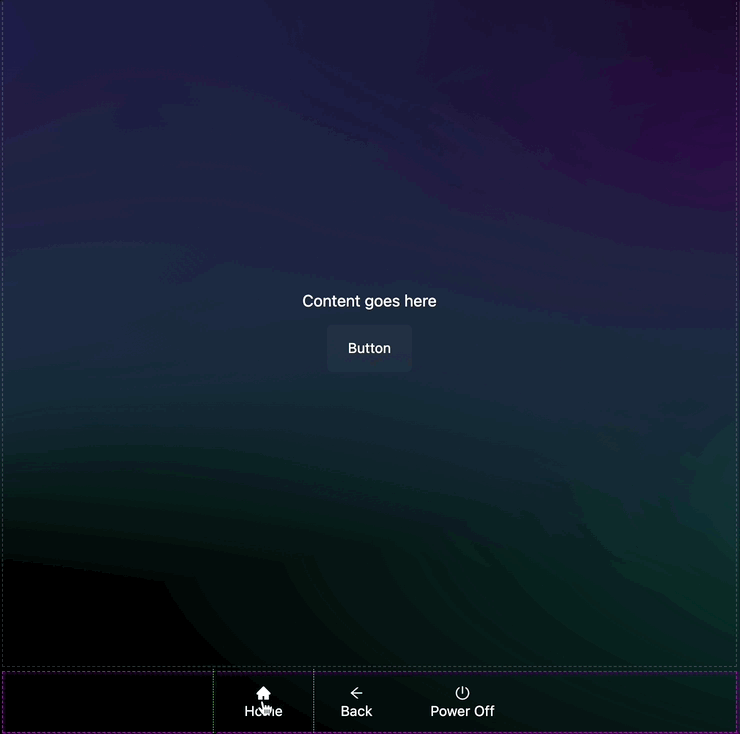
+4 more images
Version 0.04 - Selection and hotkeys
Version 0.4 Selection and hotkeys. Smart selection and dragdrop actions inside preview for containers and elements: easy switch between containers to see options, dragging elements to reorder and/or changing its parent.
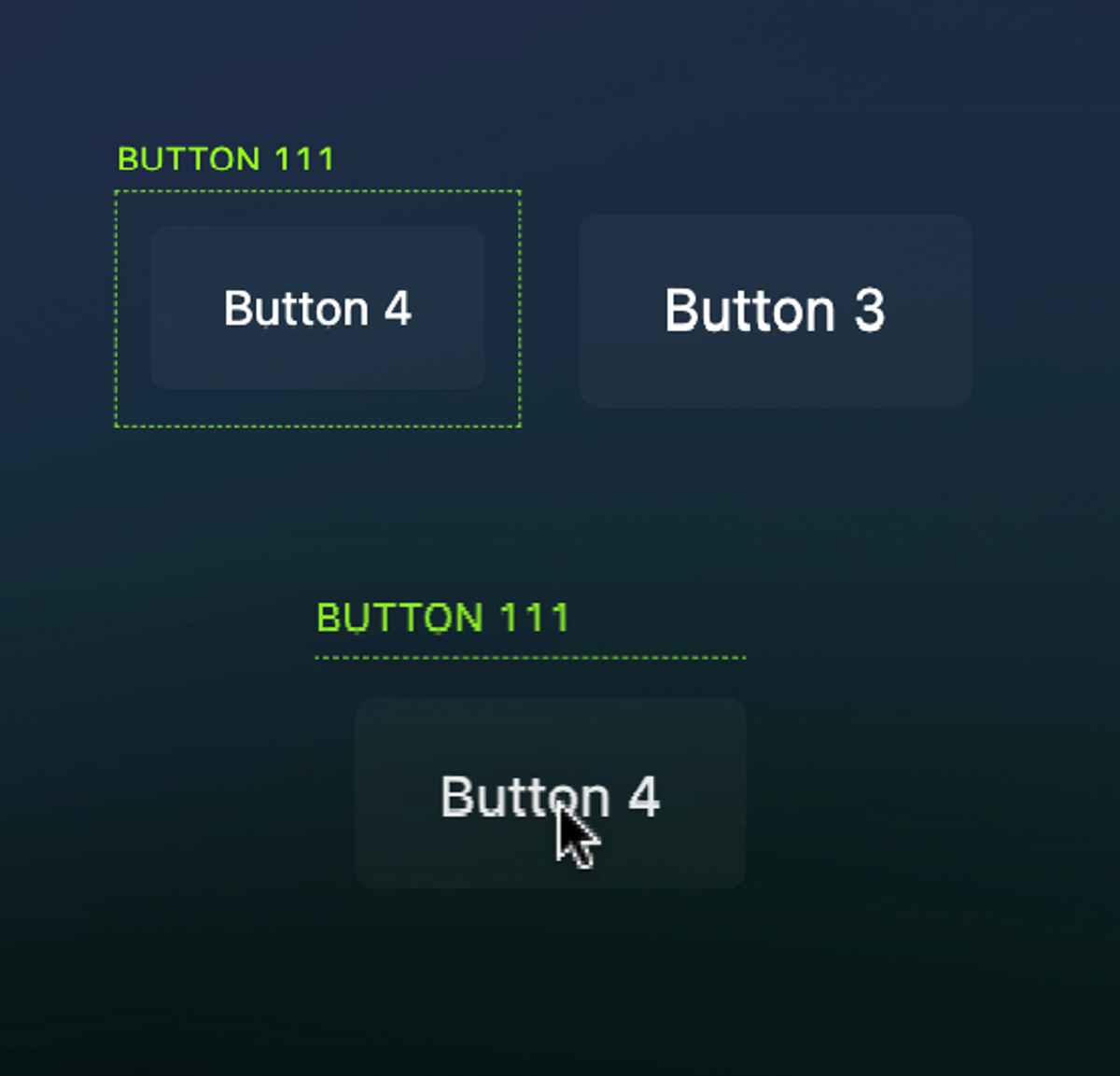
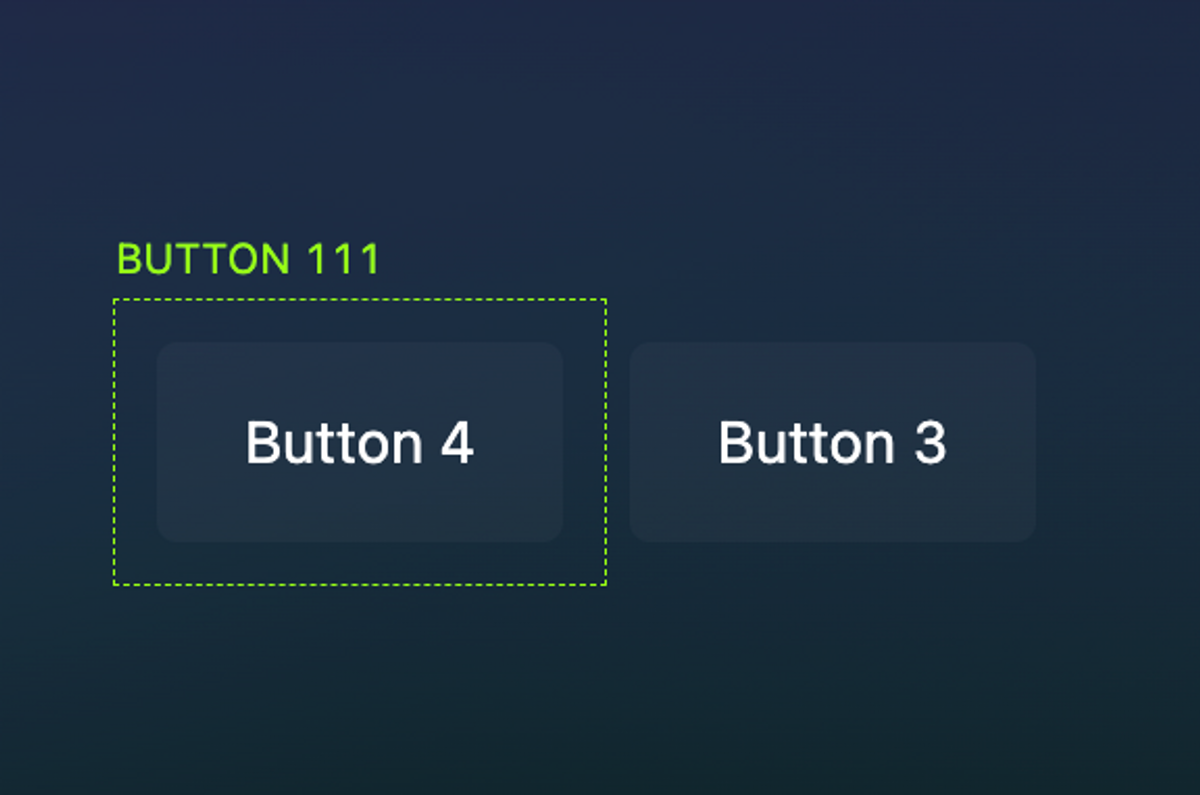
Version 0.03
Smart Save Keeper UPDATE Losing data just got harder nowElements selector layout NEW Elements are now grouped into a collapsible list.Mass actions for the entire element group will be added in the future.Bounding box BUG Bouncing box view now works more stablyMain menu saved state NEW Main menu saves its own state after page reloadPreview window UPDATE Preview updates 2.5x faster now. Instant display of all your changes.Preview interactive features NEW Now you can select any visible layout cont
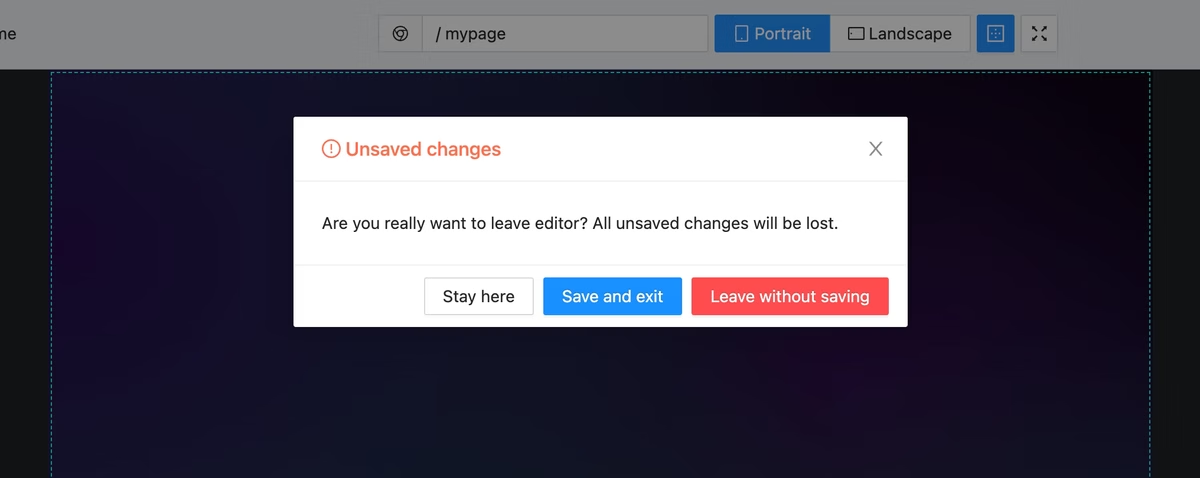
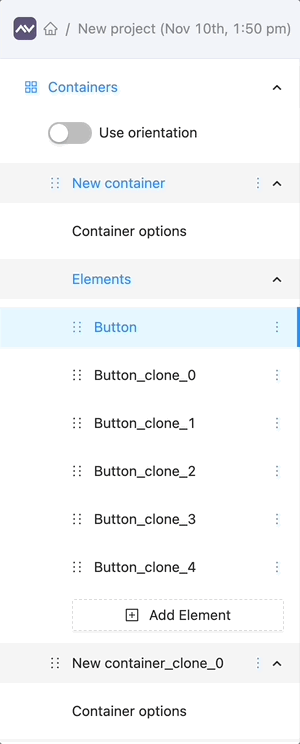
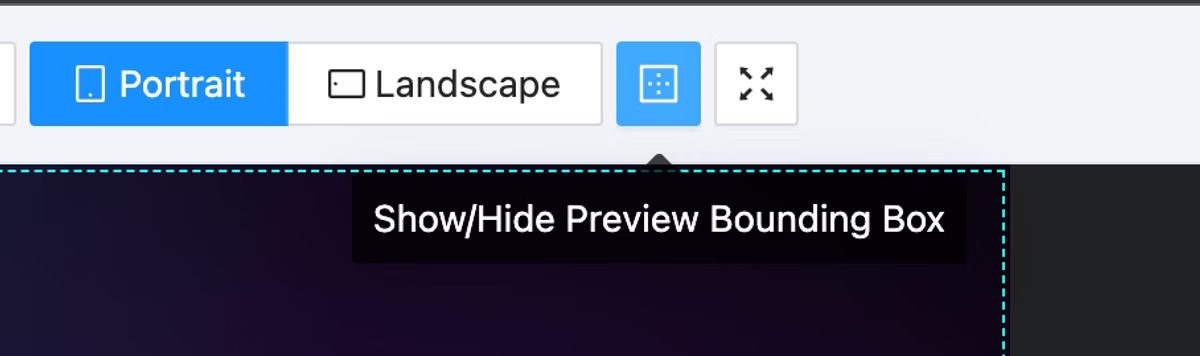
+6 more images
Stay in the loop
Get notified about new features, updates, and improvements as soon as they're released.